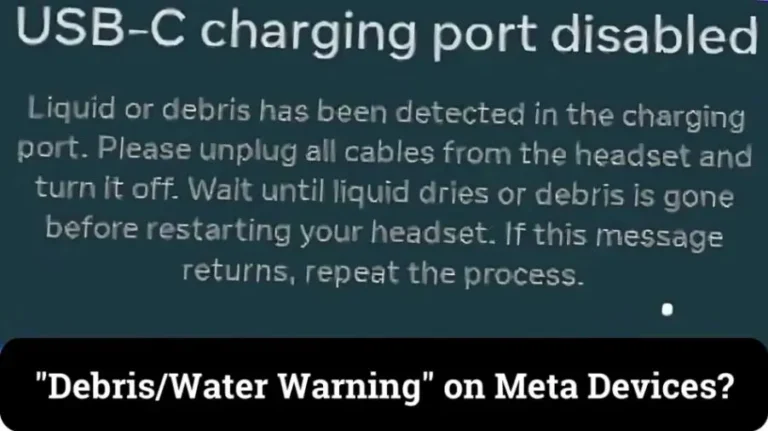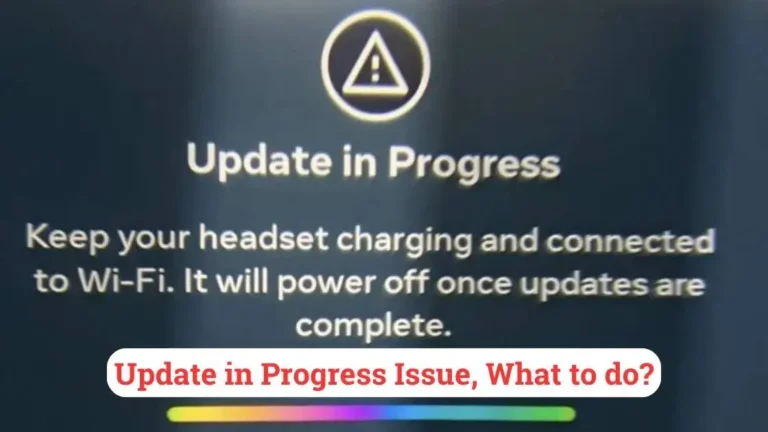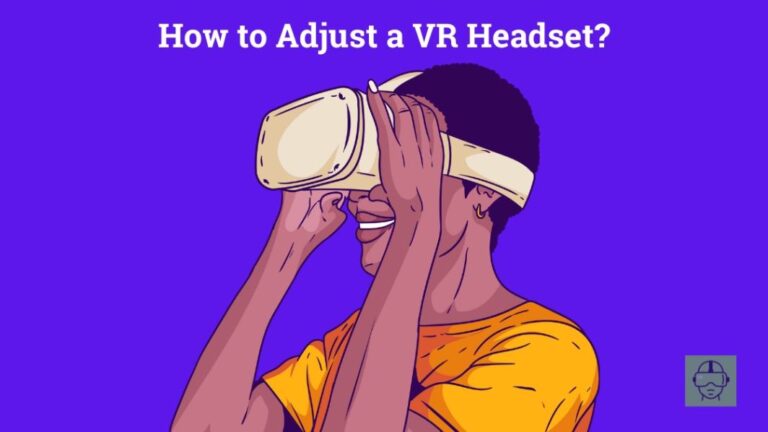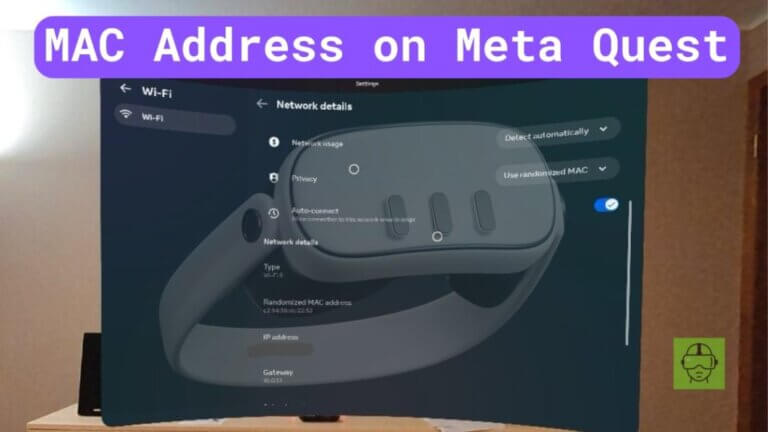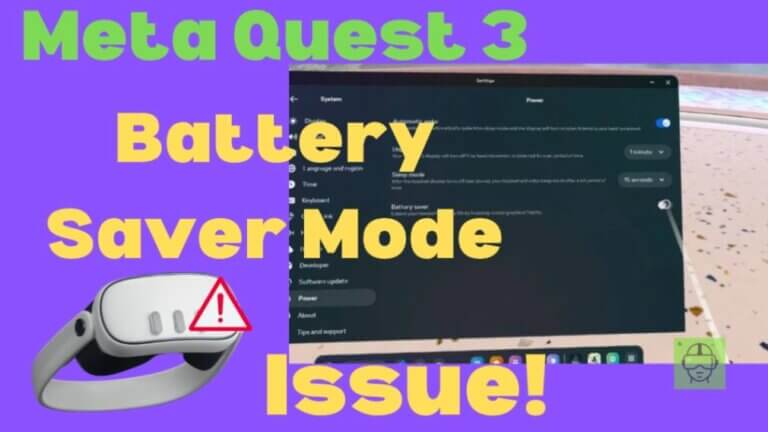“Debris/Water Warning” on Meta Devices: What’s Causing the Issue and How to Fix It
VR headsets are meant to transport us to another reality, not confront us with error messages that make our devices feel unusable. But after the recent V62 and V63 updates, many Meta headset users are reporting a “Debris/Water Warning” that seems to be popping up for no apparent reason.