Meta Quest UI Redesign: Meta’s Quest VR headsets have been a game-changer in virtual reality, but recent updates to the user interface (UI) have left many users scratching their heads—or even frustrated. A recent Reddit discussion highlights the mixed reactions to Meta’s latest UI redesign, with some users praising small improvements while others questioning the company’s priorities. Let’s break it down.
The New UI: What’s Changed?
The latest Quest’s quick menu update has introduced a flatter, more minimalist design. Some users have noticed changes like:
- Battery percentage display for controllers: A small but appreciated feature.
- Larger buttons with low contrast: Some users find the new design harder to navigate due to poor colour contrast and oversized buttons.
- Grey boxing around buttons: A design choice that some believe might be a glitch or an unfinished feature.
While these changes might seem minor, they’ve sparked a larger conversation about Meta’s approach to updates.
What Users Love?
Not everyone is unhappy. A few users have pointed out features they appreciate:
- Controller battery percentage: One user mentioned they liked seeing the battery percentage for each controller, calling it a useful addition.
- Familiarity for new users: Some Quest 3 owners noted that the new UI has been consistent since they purchased their devices, making it less jarring for them.
What Users Hate?
The criticism, however, is far more vocal. Here’s what’s bothering users the most:
- Frequent Redesigns: Many feel that Meta is too focused on redesigning the UI instead of adding meaningful features. One user joked, “Has it been 30 days already since the last menu redesign?”
- Poor Design Choices: Users have called out the lack of contrast, wasted space, and oversized buttons. One commenter described it as “Baby’s First Figma Design,” criticizing the amateurish feel.
- Lack of Customization: Several users expressed frustration over the inability to customize the quick menu. They want the option to remove unused settings and prioritize the ones they need.
- Performance Issues: Beyond aesthetics, some users reported that the latest update (v74) has caused performance problems, including battery drain and system instability. (Meta Quest UI Redesign)
The Bigger Picture: Is Meta Missing the Mark?
The Reddit thread reveals a growing sentiment that Meta is prioritizing superficial changes over meaningful improvements. Users want:
- More features, fewer redesigns: Instead of constantly tweaking the UI, they’d like to see new functionalities that enhance the VR experience.
- Better performance: Stability and battery life are more important than cosmetic updates.
- Customization options: Allowing users to tailor their UI to their preferences would go a long way in improving satisfaction.
One user summed it up perfectly: “We all pay the price on all of our screens for the UX/UI developers trying to justify their existence. They change things way more than needed just for the sake of change.”
What’s Next for Meta’s Quest?
With competitors like Samsung and Google entering the VR space, Meta can’t afford to alienate its user base. The company needs to listen to feedback and focus on what users truly want: a stable, customizable, and feature-rich experience.
As one Redditor put it, “It’ll truly be a miracle if VR can make it past their mismanagement of it and become popular in the mainstream.”
Final Thoughts on Meta Quest UI Redesign
Meta’s Quest headsets have the potential to revolutionize VR, but frequent UI redesigns and lack of meaningful updates are testing users’ patience. While some changes, like the controller battery percentage, are welcome, the overall sentiment is clear: users want less tinkering and more innovation.
What do you think about Meta’s latest UI changes? Are they a step forward or a misstep? Let us know in the comments!
Read More:
Meta Open-Source VR Headset Ecosystem
How to Transfer Files to Meta Quest 3/3s From Windows and Mac: A Complete Guide
Meta Quest 3 and 3S for Kids: A Parent’s Guide to Safe and Fun VR Gaming
How to Connect Meta Quest 3 or 3S to Samsung TV? 6 Simple Methods (Ranked Easiest to Hardest)