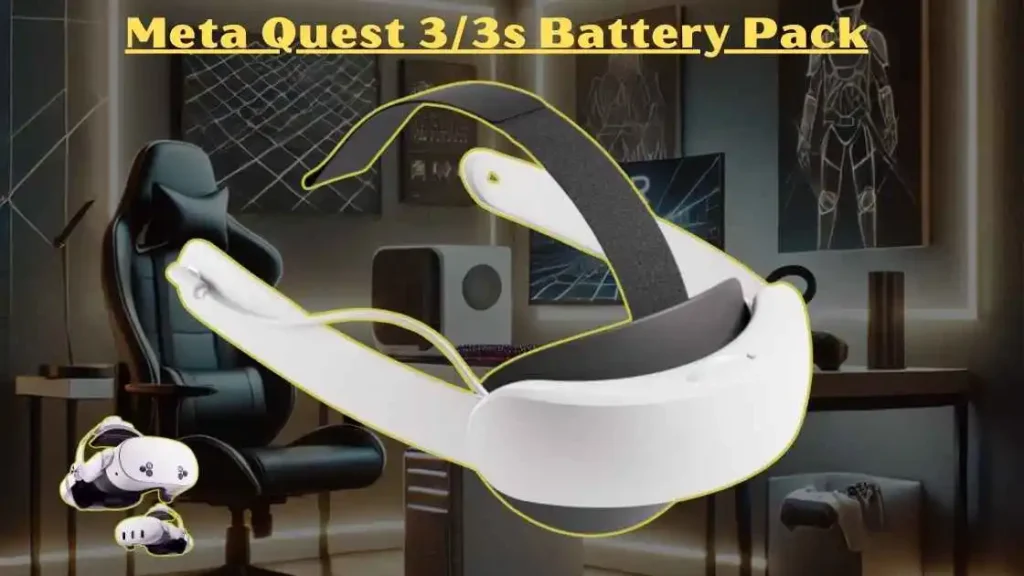
Meta Quest 3 Battery Pack: Virtual reality has revolutionized how we experience gaming, socializing, and entertainment. With the Meta Quest 3, users can dive into immersive worlds, but there’s one common challenge every VR enthusiast faces: battery life. Whether you’re battling it out in Beat Saber or exploring vast environments in Population: One, nothing pulls you out of the action faster than a dying headset. This is where a reliable Meta Quest 3 battery pack can save the day.
In this guide, we’ll explore everything you need to know about the Meta Quest 3 battery packs, including their benefits, features to look for, and top options to enhance your VR experience.
Read More: Top Meta Quest 3 Games You Need to Play in 2025
Why Do You Need a Battery Pack for Meta Quest 3?
The Meta Quest 3 has an impressive design and processing power, but these features come at the cost of battery life. On average, the built-in battery lasts around 2-3 hours, which might not be enough for extended gaming sessions or movie marathons. A battery pack:
- Extends Playtime: Keep gaming for hours without interruptions.
- Improves Comfort: Some battery packs double as counterweights, balancing the headset for a more comfortable fit.
- Offers Portability: Enjoy the freedom of untethered VR without worrying about being near a charging station.
Related: Meta Quest 3 and Quest 3S Accessories
Features to Look for in a Meta Quest 3 Battery Pack
When choosing the right battery pack, keep the following factors in mind:
1. Capacity (mAh)
The capacity of a battery pack is measured in milliampere-hours (mAh). Higher capacity means longer playtime. Look for packs with 5,000-10,000 mAh for extended sessions.
2. Weight and Comfort
Since the battery pack attaches to your headset or strap, its weight plays a crucial role in comfort. Some battery packs are designed to act as a counterweight, reducing strain on your face and making long sessions more enjoyable.
3. Compatibility
Ensure the battery pack is specifically designed for the Meta Quest 3 or compatible with its USB-C charging port. Some packs come with custom clips or straps for easy attachment.
4. Fast Charging Support
Fast charging can reduce downtime between sessions. Look for packs that support USB-C PD (Power Delivery) for quick and efficient charging.
5. Durability
Your battery pack should withstand regular use. Look for durable materials and secure attachment mechanisms to ensure longevity.
Top Battery Packs for Meta Quest 3
Here are some of the best battery pack options currently available for the Meta Quest 3:
1. Meta Elite Strap with Battery
- Capacity: 4,672 mAh
- Key Feature: Integrated battery and ergonomic strap design.
- Why It’s Great: This official accessory extends playtime and enhances comfort with its improved weight distribution.
2. KIWI Design Battery Pack
- Capacity: 6,400 mAh
- Key Feature: Lightweight and clip-on design.
- Why It’s Great: Specifically designed for VR headsets, it attaches seamlessly to the head strap without adding bulk.
3. Meta Quest 3 Battery Pack
- Capacity: 10,000 mAh
- Key Feature: Strap-mounted design with balanced weight distribution.
- Why It’s Great: Designed for VR gamers, it provides up to 8 hours of additional playtime and doubles as a counterweight.
How to Attach a Battery Pack to Your Meta Quest 3?
Attaching a battery pack is simple, but it’s important to do it right to avoid discomfort or damage:
- Secure the Pack: Most VR battery packs include clips or straps for easy attachment to the head strap.
- Connect the Cable: Use the included USB-C cable to plug the battery pack into the headset’s charging port.
- Balance the Weight: Adjust the position of the pack to evenly distribute weight, reducing pressure on your face.
- Test the Connection: Ensure the battery pack is charging the headset properly before starting your session.
Pro Tips for Maximizing Battery Life
Even with a battery pack, it’s good to practice some habits to make the most of your VR headset:
- Lower Screen Brightness: Reducing brightness can save significant battery life.
- Close Background Apps: Shut down unnecessary applications running in the background.
- Use Standby Mode: When taking a short break, put the headset into standby mode instead of turning it off completely.
- Store the Battery Pack Properly: Avoid extreme temperatures to extend the battery pack’s lifespan.
Final Thoughts
A Meta Quest 3 battery pack is a must-have accessory for VR enthusiasts who want to maximize their playtime without interruptions. By choosing the right battery pack, you can enjoy immersive experiences for hours on end while improving the overall comfort of your headset.
Whether you opt for the official Meta Elite Strap with Battery or a third-party option like the Anker PowerCore, the key is to find a pack that fits your needs and enhances your VR adventures.
Are you ready to level up your Meta Quest 3 experience? Grab a battery pack today and say goodbye to low-battery anxiety!
Do you have a favourite battery pack or a tip for maximizing playtime? Share your thoughts in the comments!