Unravel the magic of VR headset optics! Immerse yourself deeper with this guide to lenses, FOV, eye tracking & future tech. Choose the perfect headset for you! #VR #Tech #Future

The VR headset is gaining popularity nowadays, after Meta, now Apple has come up with its state-of-the-art ‘Apple Vision Pro’. The VR market is rising at the same pace as mobile. Now, this technology is not only used for entertainment, but it can also be used for education, health, and research. A VR headset has many important parts to show its magic, and this magic of VR lies not just in the software, but in the hardware that brings it to life.
At the heart of this hardware lies a crucial component: Virtual Reality Optics. These intricate systems bend light, manipulate images, and ultimately deliver stunning visuals that transport you to new worlds. But how do they work? And what makes them tick?
What is VR headset optics?
Unlike a traditional screen, VR headsets employ intricate optical systems to transport your vision into a virtual reality. These systems involve several key components working in harmony:
- Lenses: These curved pieces of plastic or glass magnify and focus the light from the displays onto your eyes, creating the illusion of depth and realism.
- Displays: These two high-resolution screens, one for each eye, project slightly different images, replicating binocular vision and enhancing the 3D effect.
- Interpupillary Distance (IPD) Adjustment: This feature allows you to adjust the distance between the lenses to match your eye spacing, ensuring optimal comfort and image clarity.
How do VR optics work?
Now, let’s delve deeper into the scientific principles at play:
- Field of View (FOV)
- Resolution
- Refresh Rate
- Screen Door Effect
- Eye Tracking
- Binocular Overlap
1) Field of View (FOV)
- The virtual window: Field of View (FOV) defines how much of the virtual world you can see at any given moment through your VR headset. It’s like looking through a window—a wider FOV means you see more of the environment without having to turn your head.
- Measured in degrees: FOV is typically measured in degrees horizontally. For instance, a headset with a 110° FOV provides a 110-degree wide view of the virtual world.
Why does FOV matter in VR?
- Immersion: A wider FOV provides a much more immersive VR experience. It makes you feel like you’re present in the virtual environment rather than just peering through a small screen.
- Natural feel: A wider FOV aligns more closely with our natural human vision (which has approximately a 135° horizontal FOV). A narrow FOV can feel cramped and unnatural.
- Reduced simulator sickness: Some people experience a type of motion sickness in VR. A wider FOV can help minimise this discomfort by making the experience feel more natural.
2) Resolution
- Pixels on the Display: Similar to a monitor or TV, VR resolution refers to the number of pixels within the headset’s displays. A higher pixel count means a sharper, more detailed image.
- Pixels Per Degree (PPD): In VR, pixels per degree is the more important metric. This measures how many pixels fit within one degree of your visual field. A higher PPD translates to less noticeable individual pixels, reducing the “screen-door effect.”
Why Resolution Matters in VR?
- Immersion: High resolutions lead to a more convincing and immersive VR experience. Detailed textures, reduced pixelation, and the ability to read small text enhance the sense of being present in the virtual world.
- Screen-Door Effect: Low resolution can result in the “screen-door effect”, where you see the lines between pixels, looking like a grid overlaid on the image. Higher resolution minimises this effect.
- Visual Comfort: Higher resolutions can make VR easier on the eyes, reducing the strain that might occur when trying to focus on a less detailed image. (VR headset Optics)
Current State of VR Resolution
VR headsets are constantly improving in terms of resolution. While older headsets were quite limited, modern standalone headsets like the Meta Quest 2 offer reasonable resolutions. High-end PC-powered headsets push the boundaries even further, with some offering resolutions like:
- Valve Index: 1440 x 1600 per eye
- HP Reverb G2: 2160 x 2160 per eye
- Varjo VR-3: Up to around 70 PPD in its central focus area
3) Refresh Rate
Refresh rate dictates how smoothly they transition, minimizing motion blur and enhancing visual comfort. Aim for higher values for both.
What is the Refresh Rate?
- Definition: Refresh rate refers to the number of times per second your VR headset’s display updates with a new image. It’s measured in Hertz (Hz). A 90 Hz refresh rate means the display refreshes 90 times every second.
- Analogy: Think of it like a flipbook animation. The more individual drawings (frames) you have per second, the smoother and more realistic the motion appears.
Why Refresh Rate Matters in VR?
- Smoothness: A high refresh rate is crucial for making VR experiences look and feel fluid. If the refresh rate is too low, you might notice stuttering, judder, or a sense of things “lagging behind” your movements.
- Comfort: Low refresh rates can contribute to nausea and motion sickness in VR. This is because your brain expects smooth visual feedback that matches your physical movements. When that visual feedback lags, a mismatch occurs that can cause discomfort.
- Immersion: A high refresh rate helps to ‘trick’ your brain into a greater sense of presence in the VR environment. Stuttery visuals and lag can shatter the illusion.
Ideal Refresh Rates:
- Minimum: Most modern VR headsets aim for at least a 90 Hz refresh rate. This is generally seen as the baseline for comfortable VR experiences.
- Higher is Better: Some newer headsets push for 120 Hz or even higher. This can provide an even smoother and more responsive feeling, especially in fast-paced games.
It’s not just about the headset’s display. To truly benefit from a high refresh rate, the computer powering the VR experience must be able to consistently generate enough frames per second (FPS) to keep up. (VR headset Optics)
4) Screen Door Effect
This refers to the visible gaps between pixels, noticeable in lower-resolution displays. Newer technologies aim to minimise this effect for a more seamless visual experience.
What is the Screen Door Effect?
Imagine looking at the world through a fine mesh screen door. The screen door’s grid pattern breaks up the clear view. The Screen Door Effect in VR is a similar visual artefact where you can see the faint lines separating individual pixels on the headset’s display.
This effect is especially noticeable in earlier VR headsets or ones with lower-resolution displays. It can make the VR experience less immersive as your brain constantly perceives this grid over the virtual world.
Causes of the Screen Door Effect
- Low Pixel Density: VR headsets place screens very close to your eyes, and lenses magnify the image. If the display doesn’t have enough pixels packed tightly together (low pixel density), the spaces between those pixels become more visible.
- Display Technology: Some display technologies, especially older LCDs, can have more pronounced gaps between pixels than newer OLED screens.
How to Reduce the Screen Door Effect?
- Higher Resolution Displays: The primary solution is higher resolution. Newer headsets boast much higher resolutions, significantly reducing or eliminating SDE.
- Improved Subpixel Arrangement: How the tiny red, green, and blue subpixels within each pixel are arranged can affect the perceived spacing.
- Diffusers: Some headsets add a diffusion layer that slightly blurs the image, helping mask the lines between pixels. However, this can also soften the image slightly. (VR headset Optics)
Is the Screen Door Effect Going Away?
Yes! VR technology is rapidly advancing. Modern headsets like the Meta Quest Pro and others significantly minimise or eliminate the Screen Door Effect through high-resolution displays and other techniques. As display technology continues to improve, the SDE will become a thing of the past.
5) Eye Tracking
Some high-end VR headsets utilise eye-tracking technology. This allows them to focus computational resources on where you’re looking, improving image quality and saving processing power.
- Eye tracking in VR involves specialised sensors integrated into VR headsets that track the position and movement of a user’s eyes. This data reveals where the user is looking in the virtual environment.
- Data: Eye-tracking data provides insights into:
- Focus: Where the user is paying attention.
- Engagement: What elements of the virtual environment capture the most interest?
- Pupil Dilation: Can indicate arousal or cognitive load.
Effects of Eye Tracking in VR
- Foveated Rendering
- Optimisation: VR systems can focus rendering power on the areas where the user is directly looking, reducing the strain on the hardware.
- Result: Higher visual fidelity in the actively viewed area, while maintaining performance efficiency.
- Enhanced User Interfaces
- Natural Interaction: Gaze can be used for menu selection, object manipulation, and aiming in games. This feels intuitive and reduces the need for hand controllers in certain situations.
- Social Cues: Eye tracking can enable more realistic avatars to express emotions and social cues through eye contact and gaze direction.
- Improved VR Experiences
- Adaptive Content: Virtual environments can react dynamically based on what a user is focusing on. This can make experiences more tailored and immersive.
- Dynamic Difficulty: Games can adjust difficulty based on where the player is looking and how they’re reacting, providing adaptive challenges.
- Accessibility
- Hands-free Control: Users with limited mobility can benefit from eye-gaze-based interactions to navigate and experience VR.
- Research & Analytics
- Marketing: Studying where users focus attention can help optimise virtual store layout and advertisements for VR commerce.
- Training: Eye tracking can be used in training simulations to assess attention, focus, and decision-making processes.
- Medical: Eye tracking has diagnostic potential for conditions such as attention disorders or neurological diseases. (VR headset Optics)
Challenges
- Accuracy and Calibration: Eye-tracking technology needs to be highly reliable and must be properly calibrated to individual users to ensure accurate tracking.
- Data Privacy: The collection of eye-tracking data raises concerns about privacy and the potential misuse of this sensitive information.
6. Binocular Overlap
Binocular overlap in a VR headset refers to the area of the visual field that is seen by both eyes simultaneously when wearing the headset. It’s a key factor in creating stereoscopic 3D perception—the depth and realism you experience in virtual reality.
Why Binocular Overlap Matters in VR?
- Depth Perception: When both eyes see slightly different views of the same scene, your brain fuses the images to perceive depth (this is called stereopsis).
- Immersion: A high binocular overlap leads to a more natural, immersive experience because it mimics how we see in the real world.
- Visual Comfort: Low overlap can strain your eyes or make VR experiences feel unnatural.
Typical Specs:
- Most modern VR headsets have a binocular overlap of 80–100 degrees out of a total field of view (FOV) that may be around 100–120 degrees per eye.
- The central part of the FOV (where binocular overlap occurs) is where users focus the most, so it’s crucial for clarity and 3D effects.
Analogy:
Think of binocular overlap like a Venn diagram of your left and right eyes’ fields of view. The overlapping centre is where true 3D vision happens in VR.
If you’re evaluating a headset or designing VR content, ensuring good binocular overlap is essential for comfort and realism.
The Evolving Landscape:
The field of VR optics is constantly evolving, driven by advancements in technology and the pursuit of ever-more immersive experiences. Here’s a glimpse into the future:
- Varifocal Displays: These displays can automatically adjust focus based on where you’re looking, eliminating the need for manual adjustments and offering incredible visual realism.
- MicroLED and MiniLED Technologies: These next-generation displays offer improved brightness, contrast, and colour accuracy, pushing the boundaries of visual fidelity in VR.
- Pancake Optics: This innovative technology utilises reflective elements to fold the optical path, resulting in thinner and lighter VR headsets without compromising image quality. (VR headset Optics)
Choosing the Right VR Optics
With so many options available, selecting the right VR headset can feel overwhelming. Here are some key factors to consider:
- Budget: Higher-end headsets often boast better optics, but there are affordable options with decent performance too.
- Resolution and Refresh Rate: Prioritise these for a smooth and immersive experience.
- Field of View: A wider FOV offers a more natural feel but might be more expensive.
- Comfort: Consider weight, IPD adjustment, and lens quality for extended use.
- Specific Features: Do you need eye tracking or varifocal capabilities?
| The ideal VR headset optics depend on your individual needs and preferences. Researching and comparing different options will help you find the perfect match for your budget and desired VR experience. |
What is the difference between virtual reality and augmented reality optics?
Both virtual reality (VR) and augmented reality (AR) use optics to display their content, but the key difference lies in what they display and how they do it:
Virtual Reality Optics:
- Display: Opaque display that completely blocks out the real world.
- Content: Entirely computer-generated environment.
- Purpose: Create an immersive experience where the user feels completely transported to another world.
- Examples: VR headsets used for gaming, training simulations, and entertainment.
Augmented Reality Optics:
- Display: See-through display that allows the user to see both the real world and the digital overlays simultaneously.
- Content: Digital elements superimposed on the real world.
- Purpose: Enhance the real world with additional information, visuals, or functionality.
- Examples: AR glasses used for navigation, information overlays, interactive learning, and gaming.
| Feature | Virtual Reality Optics | Augmented Reality Optics |
|---|---|---|
| Display type | Opaque | See-through |
| Content | Entirely virtual | Real-world + digital overlays |
| Purpose | Immersion | Augmentation |
| Examples | VR headsets | AR glasses |
Ready to Explore the Virtual Frontier?
Now equipped with a deeper understanding of VR headset optics, you can navigate the world of VR with confidence. Remember, the magic lies in the intricate interplay of technology and science, creating breathtaking virtual worlds that transport you beyond the ordinary. So, strap on your VR headset, embrace the possibilities, and prepare to be amazed! (VR headset Optics)
FQA
Why do some VR images look blurry?
Blurriness in VR can happen for several reasons:
Incorrect lens adjustment: Most headsets have adjustable lenses to match your eyes. Incorrect settings cause blur.
Screen resolution: Lower resolution headsets have a noticeable “screen door effect,” where you see the spaces between pixels.
Software issues: Poorly optimised games or apps can have blurry graphics, even on a high-quality headset.
What does FOV mean in VR headsets, and why is it important?
FOV stands for Field of View. It’s the angle of the visible world your headset displays. A larger FOV means you see more of the virtual environment at once, leading to a much more immersive experience.
How do lenses in a VR headset work?
VR headsets use special lenses that magnify the screen image and bend the light. This makes the images appear large, and close to your eyes and creates the illusion that you are surrounded by the virtual world.