VR Comfort and fit are KEY to unlocking true immersion. Explore tips to find your perfect headset & conquer digital worlds without discomfort. #VRComfort #VirtualReality

You eagerly don your new VR headset, ready to immerse yourself in an epic virtual adventure. But within minutes, discomfort creeps in—pressure points ache, your glasses fog up, and the weight of the headset strains your neck. Instead of enjoying the experience, you find yourself constantly adjusting the fit. Sound familiar?
Virtual Reality (VR) has the incredible potential to transport us to new worlds and experiences, but the key to unlocking its full potential lies in finding the perfect comfort and fit. This blog post will guide you through the essential steps to ensure your VR headset is not just a device but a gateway to seamless virtual adventures.
Why Comfort and Fit Matter in VR?
1. The Pitfalls of Poorly Fitting VR Headsets
A poorly fitting VR headset can quickly turn an exciting adventure into a frustrating ordeal. Physical discomfort is the most immediate downside. Pressure points from an ill-fitting headset can cause headaches and sore spots, while inadequate weight distribution can strain your neck and shoulders. Additionally, poor ventilation can lead to heat buildup and fogged lenses, further detracting from your experience.
2. Reduced Immersion
Another critical aspect is reduced immersion. Light leakage from an improperly fitted headset can break the sense of being “in” the virtual world, making it feel less realistic. Nausea induced by motion sickness is a common complaint, often exacerbated by an ill-fitting headset that doesn’t align correctly with your eyes.
3. Restricted Interaction
Finally, limited interaction can result from a poor fit. A headset that feels uncomfortable might make you hesitant to move freely, limiting your ability to interact with the virtual environment fully. In summary, maximizing your VR enjoyment hinges on a comfortable fit that prevents these negative side effects. (VR Comfort and Fit)
Read More: VR Headset Parts: 7 Essential Components
Factors Affecting VR Comfort:
1. Head Size and Shape
Everyone’s head size and shape are unique, affecting how a VR headset fits and feels. Most modern VR headsets come with adjustable straps to accommodate different head sizes, but it’s essential to ensure the headset you choose can be tailored to your specific measurements. A snug yet comfortable fit is crucial for extended use.
2. Facial Features
Glasses wearers often face additional challenges when using VR headsets. The pressure from the headset can push glasses uncomfortably against your face, and larger frames might not fit well within the headset. Solutions include using prescription lens inserts or selecting headsets specifically designed to accommodate glasses.
3. Weight Distribution
The weight of the VR headset and how it’s distributed across your head and neck can significantly impact comfort. A well-balanced headset minimizes neck strain and allows for longer gaming sessions without discomfort. Look for headsets with adjustable weight distribution features or consider using additional padding for a better fit.
4. Adjustable Straps and Padding
Customizable features like adjustable straps and padding are essential for achieving a personalized fit. Straps should be easy to adjust, allowing you to find the perfect balance between snugness and comfort. High-quality padding can provide additional comfort by reducing pressure points and ensuring even weight distribution.
5. Ventilation
Proper ventilation is often overlooked but is vital for preventing heat buildup and fogging of the lenses. Good airflow helps keep you cool and maintains clear vision throughout your VR session. Some headsets come with built-in ventilation systems, while others might require additional accessories to improve airflow.
Finding the Perfect Fit:
With so many factors involved, finding the perfect VR fit can seem daunting. Here are some tips to help you:
1. Pre-Purchase Research
Before purchasing a VR headset, spend time researching different models and their compatibility with your unique needs. Look for reviews that mention comfort and fit, especially if you wear glasses or have specific facial features that might affect the fit. Compatibility with your gaming setup and software should also be considered.
2. Trying Before You Buy
Whenever possible, try on VR headsets in-store. This hands-on approach allows you to assess the fit and comfort before making a purchase. Pay attention to how the headset feels after a few minutes and whether any pressure points develop.
3. Adjusting the Fit
Once you have your VR headset, take the time to adjust it properly. Start with the straps, ensuring they are snug but not too tight. Adjust the headrest and any additional padding to distribute the weight evenly. For headsets with adjustable IPD (Interpupillary Distance), make sure the lenses align correctly with your eyes to prevent strain and motion sickness.
4. Taking Breaks
Even with the perfect fit, it’s crucial to take regular breaks to avoid eye strain and fatigue. The 20-20-20 rule is a helpful guideline—every 20 minutes, take a 20-second break and look at something 20 feet away. This practice helps relax your eye muscles and reduces the risk of long-term strain. (VR Comfort and Fit)
Read More: Enhance Your VR Experience
Additional Comfort Tips:
1. Proper Lighting
Adjusting the room lighting can significantly affect your VR experience. Soft, ambient lighting reduces glare and eye strain. Avoid harsh overhead lights or direct sunlight, which can create reflections and diminish the immersive experience.
2. Maintaining a Clean Headset
Keeping your VR headset clean is essential for both hygiene and comfort. Regularly wipe down the headset with a soft, damp cloth, and use antibacterial wipes to clean foam padding and straps. For lenses, use a microfiber cloth to prevent scratches and maintain clarity.
3. Using Accessories
Enhance your VR comfort with accessories like VR covers, which provide extra padding and prevent sweat from soaking into the foam. Lens inserts are beneficial for glasses wearers, offering clear vision without the discomfort of wearing glasses under the headset. Other accessories, like custom faceplates and additional padding, can further improve your comfort.
The Future of VR Comfort and Fit:
As VR technology advances, comfort and fit are becoming increasingly important. We can expect to see:
- More ergonomic designs: Headsets are designed to better fit different head shapes and sizes, with improved weight distribution and ventilation.
- Advanced materials: Breathable and flexible materials that adapt to individual faces and provide a more comfortable experience.
- Sensor-based adjustments: Headsets that automatically adjust straps and interfaces based on your facial features and head movements.
Conclusion:
Finding the perfect fit for your VR headset is essential for seamless and enjoyable virtual adventures. By considering factors such as head size, weight distribution, and ventilation, you can ensure a comfortable and immersive experience. Remember to adjust the fit properly, take regular breaks, and use accessories to enhance comfort.
Prioritizing comfort allows you to fully enjoy the incredible potential of VR technology. Whether you’re gaming, exploring new worlds, or interacting with virtual environments, a well-fitted headset makes all the difference. Now that you have the knowledge, it’s time to take action and optimize your VR experience for maximum enjoyment. (VR Comfort and Fit)
FAQ:
How do I make my VR headset comfortable?
Several factors contribute to VR comfort. Start with proper adjustment of straps to ensure the headset sits snugly but not too tightly. Look for headsets with ample padding around the areas that touch your face. If you wear glasses, check for headsets with wider faceplates to accommodate them, or consider purchasing prescription lens inserts.
Why do I get motion sickness in VR?
Motion sickness in VR occurs when your eyes see movement your body doesn’t physically feel. To mitigate this, start with shorter VR sessions and gradually increase playtime. Opt for experiences with smooth movement rather than jarring, teleporting motions. If playing a room-scale game, ensure your physical playspace matches your virtual one.
What features should I look for in a comfortable VR headset?
Prioritize adjustability, including straps for head size and IPD (the distance between your pupils). Weight distribution is key; a well-balanced headset is less likely to cause strain. Lightweight materials and breathable padding improve long-term comfort. Consider your environment; tethered headsets might be less convenient than standalone models if you move around a lot.