Virtual reality (VR) has taken the world by storm, offering immersive experiences that transport us to new realities. One popular VR headset leading the charge is the Quest 2. If you’re a VR enthusiast or just getting started, understanding the importance and functionality of the VR lenses in the Quest 2 can significantly enhance your experience. In this comprehensive guide, we’ll explore everything you need to know about these lenses, from their design to common issues and solutions.
Read More: 3 Types of VR Headset Lenses
Introduction to Quest 2 Lenses
When it comes to VR headsets, the lenses play a critical role in delivering a clear and immersive visual experience. The VR lenses in the Quest 2 are fresnel lenses, a special type designed to be thinner and lighter than traditional lenses. This design helps make the Quest 2 more compact and comfortable to wear for extended periods.
However, fresnel lenses do come with their unique challenges. In this guide, we’ll cover the advantages and drawbacks of these lenses, as well as tips and tricks to get the best out of your Quest 2 experience.
Understanding Fresnel Lenses
What Are Fresnel Lenses?
Fresnel lenses, named after their inventor Augustin-Jean Fresnel, are a type of compact lens originally designed for lighthouses. These lenses are composed of concentric rings, each acting as an individual lens element, allowing them to be much thinner than conventional lenses.
How Do They Work?
Fresnel lenses work by diffracting light waves to create an image. This diffraction process bends the light waves, focusing them correctly for each eye. The result is a lightweight, thin lens that offers high optical performance without the bulk of traditional lenses.
Why Use Fresnel Lenses in VR?
For VR headsets like the Quest 2, fresnel lenses are ideal due to their compact size and weight. These lenses contribute to the overall comfort and portability of the headset, making it easier for users to enjoy VR experiences without discomfort. (Quest 2 Lenses)
Visual Artifacts in Fresnel Lenses
God Rays Explained
One common issue with fresnel lenses is the appearance of “god rays,” which are streaks of light that appear around bright objects. These can be especially noticeable in high-contrast scenes, where bright objects are surrounded by darker backgrounds.
The Screen Door Effect
Another artefact is the screen door effect, where users see a grid-like pattern on the screen. This effect occurs because of the space between pixels on the display, which can become visible during certain scenes or movements.
How to Mitigate Visual Artifacts
While these artefacts can be distracting, they are usually not noticeable during gameplay. Adjusting the headset’s fit and ensuring a proper viewing angle can help reduce the impact of these visual imperfections.
Wearing Glasses with the Quest 2
Challenges for Glasses Wearers
For those who wear glasses, using the Quest 2 can sometimes be uncomfortable. The headset may press against the frames of your glasses, leading to discomfort and poor lens alignment.
Third-Party Solutions
Fortunately, there are several third-party solutions available to address these issues. Prescription lens inserts that fit inside the headset can offer a more comfortable and convenient experience. Spacer kits can also create additional space between your face and the headset’s lenses, accommodating glasses more comfortably.
Tips for Glasses Wearers
If you wear glasses, consider investing in prescription inserts or a spacer kit. Additionally, adjusting the headset’s straps and positioning can help minimize discomfort and ensure a better visual experience. (Quest 2 Lenses)
Optimizing Your Quest 2 Experience
Proper Headset Fit
Ensuring that your Quest 2 fits correctly is crucial for optimal performance. Make sure the headset sits snugly on your head and that the lenses are properly aligned with your eyes.
Adjusting the IPD
The interpupillary distance (IPD) refers to the distance between the centres of your eyes. The Quest 2 allows you to adjust the IPD to three different settings, ensuring that the lenses are correctly aligned for your eyes.
Cleaning and Maintenance
Regularly cleaning the lenses and headset can help maintain image clarity and prolong the life of your device. Use a microfiber cloth to gently clean the lenses, and avoid using harsh chemicals that could damage the headset.
Community Insights and Tips
User Reviews
Many Quest 2 users share their experiences and tips online. Joining VR communities and forums can provide valuable insights and recommendations for enhancing your VR experience.
Expert Recommendations
Experts often recommend specific settings and accessories to improve the performance of the Quest 2. Keeping up with the latest advice from VR professionals can help you stay informed and get the most out of your headset.
Staying Updated
The world of VR is constantly evolving, with new updates and features being released regularly. Staying updated with the latest advancements can help you take full advantage of your Quest 2 and its capabilities.
Conclusion
The lenses in the Quest 2 play a vital role in delivering an immersive VR experience. While fresnel lenses offer several advantages, such as being lightweight and compact, they also come with challenges like visual artefacts. By understanding these issues and implementing the tips provided, you can significantly enhance your VR experience.
Whether you’re a seasoned VR user or just starting, optimizing your Quest 2 setup can make all the difference. Don’t forget to explore third-party solutions if you wear glasses, and stay engaged with the VR community for the latest tips and recommendations. (Quest 2 Lenses)
Ready to take your VR experience to the next level?
What lenses does Quest 2 use?
The Quest 2 uses custom Fresnel lenses designed to provide clear and immersive visuals. These lenses help deliver a sharp image with a wide field of view, enhancing the overall VR experience.
Can I replace Oculus lenses?
Yes, you can replace the lenses on your Oculus headset. There are third-party options available, and some users have had success swapping out lenses for a different visual experience. Just be sure to follow proper instructions to avoid damaging your device.
Do Quest 3 lenses fit Quest 2?
Quest 3 lenses are not designed to be compatible with Quest 2. The two models have different specifications, so it’s best to stick with lenses made specifically for the Quest 2 to ensure optimal performance.
What glasses fit in Oculus Quest 2?
The Oculus Quest 2 accommodates most standard glasses. However, for the best fit and comfort, Oculus offers a glasses spacer that provides extra room between your glasses and the lenses. Just make sure your glasses are within the recommended dimensions to avoid any discomfort.