
Virtual reality (VR) has come a long way, evolving from a niche technology into a mainstream phenomenon. With major advancements in display technology, motion tracking, and overall user experience, VR is now more immersive and accessible than ever before. Among the top contenders in the VR space is Pimax, a brand known for pushing the boundaries of what VR headsets can achieve.
Today, we’re excited to introduce you to one of their latest innovations, the Pimax Crystal Light PCVR. This post will walk you through everything you need to know about this state-of-the-art VR headset, from its specifications and performance to user reviews and comparisons with other leading headsets.
Introduction to Pimax Crystal Light PCVR
What is the Pimax Crystal Light?
Pimax Crystal Light is a cutting-edge VR headset designed for those who demand the highest quality in their virtual experiences. Announced in April 2024, this PCVR headset boasts impressive features such as a 2880×2880 per-eye resolution, QLED and Mini-LED displays, and a 120 Hz refresh rate. It’s an ideal choice for sim racing and flight enthusiasts who seek both visual clarity and smooth performance.
Product Basic Information
| Device Type: PC-powered VR Platform: Pimax Play, SteamVR Announced: April 15, 2024 Resolution: 2880 X 2880 Per Eye Retail Price: Pimax Crystal Light Spec ○ $799.00 Pimax Crystal Light, Headset Only ○ $899.00 Pimax Crystal Light, Headset with Lighthouse Faceplate ○ $899.00 Pimax Crystal Light, Headset with Controllers ○ $699.99 Pimax Crystal Light, Non-local Dimming Version |
Who is it for?
The Pimax Crystal Light is tailor-made for VR enthusiasts, tech geeks, and gamers who prioritize high-end visual performance and ergonomic design. Whether you’re a hardcore gamer, a flight simulator aficionado, or a tech-savvy content creator, this headset promises to elevate your VR experience.
Compared to previous Pimax models and other market competitors, the Pimax Crystal Light PCVR stands out with its superior display technology, wider field of view, and competitive price point. We’ll go into more detail on these comparisons later in the post.
Specifications of Pimax Crystal Light
Specifications
| Display: QLED + Mini-LED Resolution: 2880 X 2880 Lens: Glass aspheric FOV: 130°(Diag) 115°(H) 105°(V) Fresh Rate: 60, 72, 90, 120 Hz IPD: 58-72mm Manual PPD: 35 PPD Speakers: Integrated stereo speakers; compatible with DMAS (optional) |
1. Display
The Pimax Crystal Light features a combination of QLED and Mini-LED displays, offering a resolution of 2880×2880 per eye. This results in stunning visual clarity, eliminating the screen door effect and ensuring you can see every detail in your virtual world. The headset supports multiple refresh rates, including 60 Hz, 72 Hz, 90 Hz, and 120 Hz, catering to different performance needs.
2. Optics
Equipped with glass aspheric lenses, the Pimax Crystal Light provides a large sweet spot for edge-to-edge clarity. The lenses are designed to reduce the need for constant adjustments, making for a more comfortable viewing experience. The headset also includes a manual adjustable IPD (interpupillary distance) ranging from 58mm to 72mm to suit different users.
3. Audio
The Pimax Crystal Light comes with integrated stereo speakers, delivering immersive audio to complement its visual prowess. For those who prefer an upgraded audio experience, the headset is compatible with the optional DMAS (Digital Modular Audio System).
4. Tracking and Controllers
The headset supports inside-out tracking, eliminating the need for external sensors. It comes with two controllers that offer precise and responsive control, enhancing your overall VR interaction.
5. Connectivity
With multiple ports and connections, the Pimax Crystal Light ensures seamless connectivity with your PC. It also boasts wireless capabilities, allowing for a more flexible and untethered VR experience.
6. Ergonomics and Comfort
Weighing significantly less than its predecessors, the Pimax Crystal Light PCVR is designed for comfort during long VR sessions. The head strap and padding are adjustable to fit a variety of head sizes, ensuring a snug and comfortable fit.
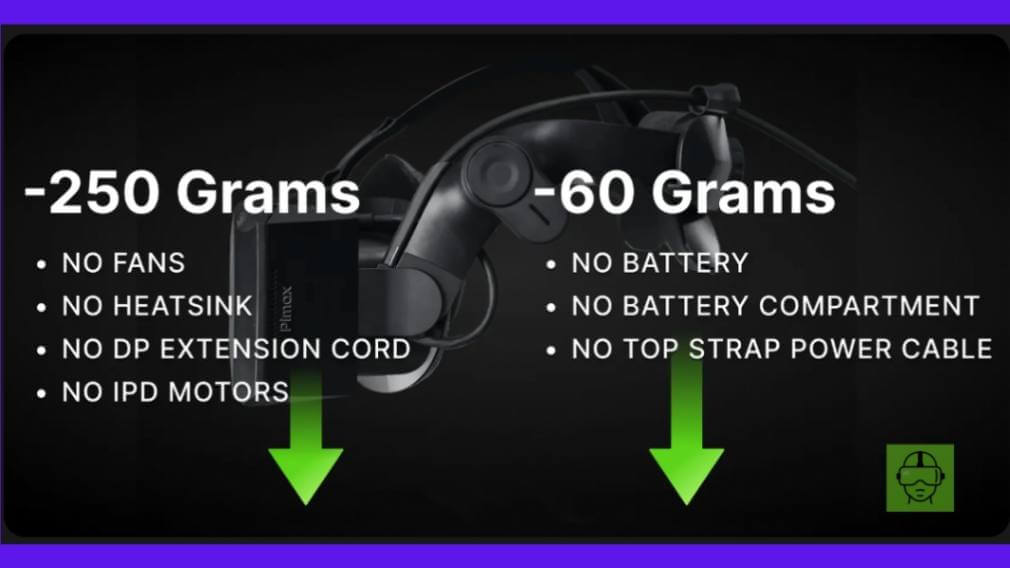
Shedding 310 grams without sacrificing clarity: Battery, Power Cable, DP Extension Cord, and More Removed for Enhanced Comfort.
Performance and User Experience
1. Setup Process
Setting up the Pimax Crystal Light is a breeze. Simply connect the headset to your PC, download the Pimax Play software, and pair your device. You’ll be ready to start exploring virtual worlds in no time.
2. Display Quality
Users rave about the clarity and sharpness of the Pimax Crystal Light’s display. The colours are vibrant, and the brightness levels are just right. Most importantly, the screen door effect is virtually non-existent, providing a seamless visual experience.
3. Comfort and Fit
Thanks to its lightweight design and adjustable straps, the Pimax Crystal Light is comfortable to wear even during extended VR sessions. The padding is soft and breathable, reducing the likelihood of discomfort or fatigue.
4. Tracking and Controls
The headset’s inside-out tracking is highly accurate and responsive, making your movements in the virtual world feel natural and fluid. The controllers are ergonomically designed, fitting comfortably in your hands and offering intuitive control.
5. Software and Compatibility
The Pimax Crystal Light PCVR is compatible with a wide range of VR platforms and games, including Pimax Play and SteamVR. The Pimax software interface is user-friendly, with features that make it easy to manage your VR settings and preferences.

Pros and Cons
- Super Clear Picture: With a super high resolution (2880×2880 per eye) and fancy tech (QLED and Mini-LED), this headset makes everything look amazing. No more weird screen door effects, just sharp details everywhere you look.
- Big Sweet Spot for Viewing: The glass aspheric lenses make things clear no matter where you look in the headset, so you get a consistent and awesome picture.
- Smooth Gameplay: This headset has different speed settings (up to 120 Hz) which makes games run super smoothly, especially great for racing games and flying simulations where things move really fast.
- Comfy and Lighter: Because it doesn’t have some extra features, this headset is much lighter than some others. This means your neck won’t get tired as easily during long VR adventures. Bonus: it’s also more comfortable overall!
- Good Price for All You Get: This headset has a lot of high-end features but costs less than some others. That makes it a great option if you’re looking for an upgrade without breaking the bank.
But There’s a Catch…
- Short Cable: The cable that connects the headset to your computer is only 4.5 meters long. This might be a bit short for some people, especially if you have a big space to play VR in. Still, for most folks, it shouldn’t be a major problem.
- A Little Big: Even though it’s lighter, this headset is a bit bulkier than some other VR headsets. This could make it trickier to carry around or store when you’re not using it.
- Microphone Not the Best: The built-in microphone isn’t amazing. The sound quality is just okay and it’s a bit quiet. But there’s an official DMAS module you can buy that makes things way better, and the mic is popular with sound experts.
Pimax Introduces “Trial Payment, Final Payment” Option for Crystal Light VR Headset

Pimax is offering a new “Trial Payment, Final Payment” model for its Crystal Light VR headset, giving customers more flexibility before committing to a full purchase. Users can choose between a traditional one-time payment or a split payment option.
Seamless Trial Process
The entire purchase and trial process is designed for ease and convenience. Here’s a breakdown:
- Purchase on the Pimax Website: Choose your desired headset and pay the initial trial fee. Pimax offers free returns and covers shipping costs if you decide not to keep the headset.
- VR Headset Arrival and Activation: Upon receiving your headset, register and activate it for a 15-day free trial period. Take your time to explore all the features and performance of the Crystal Light.
- Upgrade to Full Version: If you’re happy with the trial, simply make the final payment through the Pimax Play app to unlock the full lifetime version of the software.
- Zero-Cost Return Assurance: Pimax prioritizes customer satisfaction. If you’re not impressed with the headset during the trial, you can initiate a hassle-free return process and receive a full refund, provided the product is returned in perfect condition.
Transparent Payment Structure
The “Trial Payment, Final Payment” model is designed to be straightforward. Here’s an example breakdown for US customers:
- Crystal Light Headset (with Controllers/Lighthouse Faceplate):
- Trial Payment: $699
- Final Payment: $200 (paid within 15 days of receiving the headset)
- Crystal Light Headset Only:
- Trial Payment: $599
- Final Payment: $200 (paid within 15 days of receiving the headset)
Pimax emphasizes that this new payment model goes beyond just reducing costs. They aim to revolutionize the VR industry by making it more accessible and enjoyable for everyone.
Comparison
Pimax Crystal Light vs. Pimax Crystal
The main difference between the Pimax Crystal Light and the Pimax Crystal (the original version) is weight and price. Here’s a breakdown:
Pimax Crystal Light:
- Lighter: Advertised as significantly lighter (around 310g) than the Crystal, making it more comfortable for longer VR sessions. This is likely achieved through the use of plastic materials and a simpler design.
- Potentially cheaper: No confirmed pricing yet, but the lighter build and simpler features suggest it might be a more affordable option compared to the Crystal.
- Similar core specs: Maintains high resolution (2880 x 2880 per eye) and features like a large field of view and aspheric lenses for a clear picture.
- Optional features: Local dimming (improves contrast) and lighthouse tracking (external tracking system for better accuracy) are available as add-ons.
Pimax Crystal:
- Heavier: The original Crystal is heavier due to its more robust build materials.
- Potentially pricier: Since it has a more premium build and includes features like local dimming and lighthouse tracking as standard, it is more expensive ($1599).
- Similar core specs: It shares the same high resolution and core VR features as the Crystal Light.
Pimax Crystal Light vs. HP Reverb G2
Pimax Crystal Light:
Pimax Crystal Light
Imagine stepping into a world with colours that pop and details so crisp you can see individual leaves on a virtual tree. That’s the Pimax Crystal Light. Its superior resolution (5760 x 2880 vs. 2160 x 2160 for the Reverb G2) and wider field of view create a breathtakingly immersive experience. Think flight sims and racing games – you’ll feel like you’re truly there. However, this impressive tech comes at a cost. The Crystal Light is significantly pricier and requires a beefier PC to run smoothly. Comfort can also be a concern, with some users reporting a heavier feel compared to the G2.
HP Reverb G2 Advantages
The HP Reverb G2 is the VR headset for the comfort-conscious gamer. Its lighter weight and glasses-friendly design make it a pleasure to wear for extended sessions. Plus, it’s significantly more affordable than the Crystal Light. While the resolution isn’t quite as high, the visuals are still sharp, and the tracking is excellent. It’s a great choice for a variety of VR experiences, especially for those new to VR or who prioritize user-friendliness. However, the G2’s field of view is a bit narrower, and the colours may seem less vibrant compared to the Crystal Light.
User Reviews and Feedback
Common Praises
Users frequently praise the Pimax Crystal Light for its exceptional visual clarity and wide field of view. Many appreciate the lightweight design, which makes it comfortable for long sessions. The responsiveness and accuracy of the tracking system also receive high marks.
Common Complaints
Some users find the setup process a bit complex, especially if they are new to VR. Additionally, a few users have mentioned that the headset can become slightly uncomfortable after extended use, despite its ergonomic design.
Real-World Use Cases
From flight simulators to VR gaming, users have shared their positive experiences with the Pimax Crystal Light across various platforms. Testimonials highlight how the headset enhances their immersive experiences, making it a popular choice among VR enthusiasts.
PC Requirements for Pimax
Dive into VR, but can your PC handle it? Valve’s SteamVR Test started the VR-ready PC concept, letting gamers check if an upgrade was needed. Soon after, NVIDIA and AMD offered VR certifications, and VR-ready PCs (desktops and laptops) hit the market.
So, what makes a PC VR-ready? 3 key parts matter: CPU, GPU, and RAM.
- CPU: The CPU is your VR conductor, telling everything what to do, from graphics to controller signals. For smooth VR, choose a powerful CPU like Intel’s Core i5/i7 or AMD’s Ryzen. Check the VR headset/app’s recommended specs before buying.
- GPU: The GPU creates the vivid 3D visuals you see in VR. It’s super important for a smooth VR experience. Popular options include NVIDIA’s GeForce GTX and AMD’s Radeon. Again, check the VR headset/app’s specs for the ideal GPU.
- RAM: RAM is your PC’s short-term memory. It stores data the CPU needs quickly. In VR, enough RAM is key to avoid lags or crashes. Most VR apps need at least 8GB, but some might require more. If you’re a VR regular, consider 16GB for a buffer.
Final Verdict
Overall Performance and Value
The Pimax Crystal Light delivers on its promise of high-end VR performance at a competitive price. Its superior display quality, wide field of view, and advanced tracking technology make it an excellent choice for VR enthusiasts.
Recommendations
If you’re a gamer, sim enthusiast, or content creator looking for a high-quality VR headset that offers exceptional visuals and comfort, the Pimax Crystal Light is a worthy investment. Its features cater to a wide range of users, making it versatile and valuable.
Conclusion
In summary, the Pimax Crystal Light PCVR stands out as a top-tier VR headset that combines advanced technology with user-friendly features. Its high-resolution display, wide field of view, and ergonomic design make it a compelling choice for anyone looking to enhance their VR experience.
Ready to take your VR adventures to the next level? Explore more about the Pimax Crystal Light and join the community of satisfied users who have made the switch.
For detailed video reviews, and setup guides, and to connect with other Pimax users, check out the additional resources below:
Thank you for joining us on this deep dive into the Pimax Crystal Light. We hope this guide helps you make an informed decision about your next VR headset.
Happy gaming! See you in the virtual world! 🚀

Nice review!
Thanks