Virtual reality (VR) opens up a world of immersive experiences, transporting us to new dimensions and realities. However, a poorly adjusted VR headset can turn this thrilling experience into an uncomfortable one, causing dizziness, eye strain, and general discomfort. This guide will walk you through how to adjust your VR headset for a perfect fit and optimal experience.
The Importance of a Proper Fit
A well-adjusted VR headset can significantly enhance your VR experience. To get the most out of your device, you need to focus on three key aspects:
- Interpupillary Distance (IPD)
- Head Strap Positioning
- Lens Clarity and Positioning
Each of these elements plays a critical role in ensuring comfort and visual clarity, ultimately making your VR adventures more enjoyable.
Read More: How to See Stream Chat in VR?
Adjusting IPD (Interpupillary Distance)
Understanding IPD
IPD, or Interpupillary Distance, is the distance between the centres of your eyes. Correctly setting the IPD on your VR headset is crucial for a clear and comfortable view. It ensures that the lenses are aligned with your eyes, preventing double vision and reducing eye strain. (How to Adjust Your VR Headset)
Locating and Adjusting the IPD Setting
Different headsets have varied methods for adjusting IPD—ranging from dials and sliders to knobs. Here’s a general guide:
- Find the IPD adjustment mechanism – Refer to your user manual to locate this feature.
- Adjust the IPD – Use the dial, slider, or knob to move the lenses closer together or farther apart until you see a single, clear image.
- Test and fine-tune – While wearing your headset, look at some text or a high-contrast object. Adjust until the image is sharp and clear for both eyes.
Achieving a Clear Image
It’s essential to achieve a clear and unified image for both eyes. Not only does this enhance your VR experience, but it also minimizes the risk of headaches and eye fatigue.
Head Strap Positioning
Different Types of Head Straps
VR headsets come with different types of head straps, such as halo straps and single straps, each with unique adjustment mechanisms like velcro, buckles, or knobs.
Achieving a Snug but Comfortable Fit
- Start loose – Begin with the head straps loosened.
- Position the headset – Place the headset comfortably over your eyes.
- Tighten the straps – Gradually tighten the straps until the headset feels snug but not too tight.
Importance of Proper Weight Distribution
Proper weight distribution ensures that the headset’s weight is evenly spread across your head, preventing pressure points and discomfort during extended use. (How to Adjust Your VR Headset)
Lens Clarity and Positioning
Adjusting Distance for Optimal Focus
For the clearest view, you need to adjust the distance between your eyes and the lenses. Depending on your headset model, this might involve moving the entire headset or adjusting individual lenses.
- Adjust the distance – Move the headset or lenses closer to or farther from your eyes.
- Fine-tune – Continue adjusting until you achieve optimal focus.
Adjusting the Angle
The angle of the headset can also affect your viewing experience. Tilt the headset up or down until it sits comfortably and provides a clear view.
Pro Tips and Troubleshooting
Additional Tips for Specific VR Headsets
Some VR headsets have unique features or settings. Always refer to the user manual or manufacturer’s website for model-specific advice.
Common Fit-Related Issues
- Foggy Lenses – Ensure proper ventilation and avoid placing the headset on immediately after exertion.
- Light Leakage – Adjust the straps and padding to block out external light.
- Pressure Points – Use additional padding or adjust the straps to alleviate pressure.
A proper VR headset fit transforms your virtual experiences from good to extraordinary. By focusing on IPD, head strap positioning, and lens clarity, you can enjoy immersive VR experiences without the discomfort.
With VR technology continuously advancing, it’s essential to keep an eye out for new developments and updates. As with any technology purchase, do thorough research before making a decision. Read reviews, watch demos, and try out different headsets if possible before settling on one. (How to Adjust Your VR Headset)
Conclusion
In addition to adjusting your headset properly, other factors can enhance your overall VR experience. Consider investing in high-quality headphones for immersive audio, and make sure to have enough space to move around while using your headset. And as always, remember to take breaks and rest your eyes when necessary.
VR has opened up a whole new world of possibilities for entertainment, education, and even therapy. With a properly adjusted headset, you can fully immerse yourself in these experiences without any discomfort or distractions. So follow this guide and enjoy the endless potential of VR! So get ready to step into another dimension and let your imagination run wild. The virtual world is waiting for you! Happy exploring! Cheers! 🚀
Bonus Section
Explore these VR games and experiences that truly shine with a perfectly adjusted headset:
- Beat Saber
- Half-Life Alyx
- Superhot VR
For those looking to enhance comfort further, consider accessories like replacement head straps or facial interface cushions.
Ready to enjoy the ultimate VR experience? Experiment with these adjustments and find your perfect fit! So, go ahead and dive into the immersive world of VR with your headset of choice. The possibilities are endless, and you never know what new experiences and adventures await you in this exciting technology. Happy exploring!
FAQ
How to properly adjust a VR headset?
To properly adjust a VR headset, start by positioning it comfortably on your head and adjust the straps so it fits snugly but not too tight. Ensure the lenses are aligned with your eyes, and use the dial or slider to adjust the interpupillary distance (IPD) for a clear image. Make sure the headset sits level on your face to avoid any strain.
How to control a VR headset?
Controlling a VR headset typically involves using hand-held controllers, which come with buttons, joysticks, and triggers. These controllers allow you to interact with the virtual environment. Additionally, some headsets have built-in sensors for hand and gesture tracking. Follow the specific instructions provided with your VR system for detailed control options.
How do I adjust to VR?
Adjusting to VR can take some time. Start with short sessions and gradually increase the duration as you become more comfortable. Make sure to take breaks to avoid motion sickness. Keeping the headset properly adjusted and maintaining good posture can also help in adapting to VR.
How tight should a VR headset be?
A VR headset should be tight enough to stay in place but not so tight that it causes discomfort or pressure on your face. The headset should feel secure but still allow for slight adjustments for comfort. Ensure the straps are evenly tightened to avoid uneven pressure points.