Beyond buttons & pixels, VR controllers unlock true immersion. They’re your hands in fantastical worlds, feeling textures, wielding weapons, and shaping your virtual journey.

Virtual Reality (VR) has taken the tech world by storm, providing users with immersive experiences that were once the realm of science fiction. At the heart of this immersive technology lies the VR controller, a critical component that bridges the user with the virtual world. Whether you’re a seasoned gamer or a tech enthusiast looking to explore the VR realm, understanding the functionalities and considerations of controllers is vital for the ultimate experience.
In this blog post, we’ll explore different types of Virtual Reality controllers, key features to consider, how to choose the right one, and what the future holds.
Read More: Enhance Your VR Experience
What is a Virtual Reality Controller?
A Virtual Reality controller is your virtual hand in a digital world. It’s a physical device you hold in each hand that translates your movements and actions into the virtual environment. Think of it as a magic wand that lets you interact with objects, navigate spaces, and perform actions within your VR experience.
How does a Controller work?
A controller works by combining several technologies to translate your physical movements and actions into the virtual world. Here’s a breakdown of the key components:
- Tracking
- Inputs
- Haptic Feedback
- Software Processing
Tracking:
- Sensors: Most controllers use sensors (either inside-out or outside-in) to track their position and orientation in space. These can be gyroscopes, accelerometers, magnetometers, or cameras, depending on the technology used.
- Outside-in Tracking: This system uses external cameras in the room to track markers on the controller. These cameras capture the position of the markers, allowing the system to calculate the controller’s location and rotation in real-time.
- Inside-out Tracking: This system uses sensors embedded in the controller itself, like cameras or infrared LEDs, to track its position relative to the environment. The headset then processes the sensor data to determine the controller’s location in space.
Inputs:
- Buttons, triggers, and thumbsticks: These provide physical inputs that correspond to actions in the virtual world. Buttons might trigger specific actions like jumping or shooting, while triggers offer variable control like accelerating a vehicle or firing a weapon. Thumbsticks act as virtual joysticks, allowing you to move and navigate the environment.
- Touchpads: Some controllers have touchpads that respond to your finger movements, offering additional control options like drawing or manipulating objects.
Haptic Feedback:
- Vibration Motors: These create physical sensations like rumbles or shakes, adding a layer of realism to your virtual experience. You might feel the recoil of a gun or the vibration of your car engine.
- Advanced Haptics: Some controllers are exploring more advanced haptic feedback technologies, like electrostatic stimulation or air jets, to provide even more realistic and nuanced sensations.
Software Processing:
- Data Processing: The controller’s sensors and inputs send data to the VR system, which processes it and translates it into actions within the virtual environment. This involves complex calculations and algorithms to ensure accurate and smooth tracking and response.
Types of Controllers
1. Motion Controllers
Motion controllers are the backbone of many VR systems, allowing users to interact with the environment through intuitive gestures. They track your movement and rotation in 3D space, making actions like swinging a sword or throwing a ball feel incredibly real.
Popular examples include the Oculus Touch controllers, which are known for their precise tracking and comfortable design, and the PlayStation Move controllers, which integrate seamlessly with the PlayStation VR system. These controllers enhance immersion by replicating your hand movements in the virtual world, providing a more engaging experience.
Motion controllers are ideal for games and applications requiring physical movement, offering a sense of presence that traditional controllers can’t match. However, they may require additional sensors or cameras for tracking, adding to the setup complexity.
2. Touchpad and Joystick Controllers
Touchpad and joystick controllers focus on movement and button presses, offering a more familiar control scheme for gamers. These controllers typically feature a combination of touchpads, joysticks, and buttons, providing various input methods.
The HTC Vive controllers are a prime example, offering precise tracking and a touchpad for smooth navigation. Some standalone VR headsets also come with joystick controllers, providing an all-in-one solution without the need for external sensors.
These controllers are versatile and can be used for various applications, from gaming to productivity. While they may not offer the same level of immersion as motion controllers, their ease of use and reliability make them popular for many users.
3. Specialized Controllers
Specialized controllers cater to specific VR experiences, offering unique input methods tailored to particular games or applications. Examples include VR gun controllers for shooting games, steering wheels for racing simulations, and even custom Virtual Reality controllers designed for niche applications.
These controllers provide a more authentic experience by mimicking real-world objects, enhancing immersion and making the virtual environment feel more tangible. However, they may be limited to certain types of experiences and may not be as versatile as general-purpose controllers.
What is the difference between VR Controllers & VR Tracking?
Virtual Reality controllers and VR tracking are 2-different technologies related to virtual reality, you can read more about it in the below table…
| Functions | VR Tracking | VR Controllers |
|---|---|---|
| Function | Determines position and orientation in VR space | Physical devices for interacting in VR |
| Methods | Outside-in, Inside-out, Hand tracking | Buttons, triggers, thumbsticks, haptics |
| Purpose | Creates a foundation for immersion | Provides specific interaction methods |
| Relationship to tracking | Core technology | Relies on tracking for position |
What are Controllers used for?
Controllers are the essential tools that bridge the gap between your physical world and the digital realm in virtual reality. They act as extensions of your hands, allowing you to interact with virtual objects, navigate environments, and perform actions in a way that feels natural and immersive. Here’s a breakdown of their key uses:
- Interaction with Objects
- Navigation and Movement
- Game Control
- Enhancing Immersion
Interaction with Objects
- Grabbing and manipulating objects: Virtual Reality controllers let you pick up, move, rotate, and throw virtual objects just like you would in real life. This allows you to solve puzzles, build things, or even play sports in VR.
- Using tools and weapons: You can activate tools, fire weapons, or wield other virtual items with the buttons and triggers on the controller. This adds a layer of depth and realism to various VR experiences.
- Precision control: Some controllers offer features like haptic feedback and finger tracking, which allow for more delicate and nuanced interactions, like painting, playing instruments, or performing surgery in VR.
Navigation and Movement
- Moving through the environment: You can use the thumbsticks on the controllers to walk, run, jump, and fly through virtual spaces, giving you a sense of physical presence within the VR world.
- Turning and looking around: By simply tilting and rotating your hands, you can change your viewpoint and explore the virtual environment with ease.
- Teleportation: Some VR experiences allow you to teleport to different locations by pointing your controller and selecting a destination.
Game Control
- Executing actions: In VR games, controllers are your primary way to interact with the game world. You can use them to jump, attack, shoot, build, or use special abilities depending on the game.
- Triggering events: You can activate switches, open doors, or interact with other elements in the game world by pressing buttons or triggers on the controllers.
- Customizable controls: Many VR games allow you to customize the button layout and sensitivity of the controllers to suit your preferences and playstyle.
Enhancing Immersion
- Haptic feedback: This technology allows you to feel vibrations, textures, and even the physical feedback of virtual objects, making your interactions more realistic and engaging.
- Sound effects: The controllers often emit sound effects that correspond to your actions, further immersing you in the virtual world.
- Visual cues: Some controllers have built-in lights or displays that can be used to provide visual feedback or information within the VR experience.
Overall, controllers are vital tools that unlock the full potential of virtual reality. They allow you to interact with the digital world naturally and intuitively, making your VR experiences more immersive, engaging, and enjoyable.
Read More: VR Headset Parts: 7 Essential Components
How Virtual Controllers for PC Work?
Virtual controllers for PCs use sensors to track your hand movements and orientation in real-time. This allows you to see your virtual hands move and interact with the world just as you would in real life.
Controllers for PCs typically have buttons, triggers, and thumbsticks that provide various ways to control your virtual actions. Buttons might let you activate tools, shoot weapons, or jump, while triggers can offer variable control for acceleration or weapon fire. Thumbsticks act like virtual joysticks, allowing you to move and navigate through the environment.
Controllers
While controllers are the usual suspects for navigating virtual worlds, don’t underestimate the power of VR headset controls themselves! These built-in options offer alternative ways to interact, depending on your VR experience and headset.
1. Touchpads: Some headsets, like the PlayStation VR and Meta Quest 2, integrate touchpads directly into the device. These offer basic navigation and interaction, like pressing, swiping, or tapping, for simpler VR apps and games.
2. Buttons: Some headsets, particularly mobile VR options, have dedicated buttons for accepting calls, adjusting volume, or launching specific apps. These provide basic control without needing external controllers.
3. Head and Eye Tracking: Advanced headsets like the Valve Index and Meta Quest Pro leverage head and eye tracking for enhanced immersion. Look in a direction to turn, focus on an object to interact with it, or navigate menus with your gaze.
4. Voice Commands: Many headsets support voice commands, allowing you to launch apps, control media, or even interact with certain VR environments simply by speaking. This hands-free approach offers convenience and accessibility.
5. Gestures: Some headsets are exploring hand and finger gesture recognition, allowing you to interact with the virtual world through natural hand movements without needing controllers. This futuristic approach is still evolving but holds exciting potential.
Exploring VR Vibration Controllers
Virtual Reality controllers have become the gateway to interacting with virtual worlds, but VR vibration controllers take it a step further by adding a crucial element: sensory feedback. This technology lets you not only see and hear but also feel your actions within the VR experience, amplifying immersion and engagement.
How it works?
These controllers incorporate motors that generate vibrations with varying intensities and patterns. This allows them to simulate:
- Impact: Feel the jolt of a gunshot, the rumble of an explosion, or the crunch of footsteps on different terrains.
- Texture: Imagine the smooth grip of a sword, the roughness of a brick wall, or the delicate vibration of a butterfly fluttering in your hand.
- Resistance: Experience the weight of a virtual object, the tension of a bowstring, or the feedback of a tool interacting with its environment.
The impact on your experience:
VR vibration controllers elevate your VR experience by:
- Enhancing realism: Feeling the physical feedback adds a layer of believability, blurring the lines between virtual and real.
- Improving engagement: Vibrations grab your attention, making interactions feel more impactful and exciting.
- Adding depth to gameplay: From feeling the recoil of a weapon to the subtle vibrations of a puzzle mechanism, VR vibration controllers enrich your gameplay experience.
VR Haptic Controllers
The ultimate in immersive control, haptic controllers go beyond vibration. They replicate textures, simulate physical resistance, and even deliver intricate feedback like the click of a trigger. Imagine feeling the texture of a virtual object or the weight of a sword in your hand – haptic controllers blur the lines between virtual and real.
DIY Virtual Reality Controller
While creating your controller (DIY controller) can be a rewarding project, it’s important to understand the challenges and limitations before diving in. Here’s a breakdown of what you need to consider:
Challenges:
- Technical Expertise: Building a functional controller requires knowledge of electronics, programming, and potentially 3D printing. If you’re not comfortable with these areas, it might not be the best project for you.
- Tracking Accuracy: Achieving accurate and reliable hand tracking can be difficult without proper sensors and calibration. This can significantly impact your VR experience.
- Functionality: DIY controllers often lack features like haptic feedback and advanced button layouts compared to commercially available options.
- Compatibility: Ensuring your DIY controller works seamlessly with your VR headset and software can be challenging.
- Safety: Using unapproved components or bypassing safety measures can pose risks.
Alternatives:
- Budget-friendly controllers: Several affordable options offer basic functionality and tracking, making them a good starting point.
- Open-source projects: Some communities offer open-source DIY controller designs with detailed instructions. However, these still require technical expertise and may not be beginner-friendly.
- VR experiences without controllers: Some VR experiences, like mobile VR apps, don’t require controllers at all, offering a simpler entry point.
The Future of VR Controllers
Advancements in Tracking
The future of Virtual controllers promises exciting advancements in tracking technology. Improved tracking methods will offer even greater accuracy and reliability, enhancing the overall experience.
Innovations like inside-out tracking and advanced optical systems will continue to evolve, providing more seamless and immersive interactions. These advancements will make VR more accessible and enjoyable for users of all levels.
Integration of New Technologies
The integration of new technologies, such as biofeedback and machine learning, will revolutionize controllers. These technologies will enable more intuitive and natural interactions, making VR experiences feel even more lifelike.
Biofeedback sensors can monitor physiological responses, allowing for more personalized and responsive interactions. Machine learning algorithms can adapt to individual preferences, creating a tailored experience that evolves with the user.
Intuitive and Natural Interaction
The future of Virtual Reality controllers will focus on creating more intuitive and natural interactions. Gesture recognition, voice commands, and eye-tracking are some of the technologies that will enhance the way we interact with virtual environments.
These innovations will make VR more accessible and enjoyable, breaking down barriers and providing a more immersive experience. The goal is to make interactions feel as natural as possible, bridging the gap between the virtual and real worlds.
Conclusion
Virtual Reality controllers are the gateway to immersive experiences, transforming the way we interact with virtual environments. By understanding the different types of controllers, key features, and considerations when choosing the right one, you can elevate your VR experience to new heights.
Ready to enhance your VR experience? Explore our range of VR controllers and find the perfect fit for your needs. Join our community of VR enthusiasts and discover the limitless possibilities of virtual reality. The future of VR controllers is exciting, and we can’t wait to see where it takes us. So don’t hesitate to experiment and find the perfect controller for your needs, as the possibilities are endless in the world of virtual reality. Happy exploring!
FAQ:
How do VR controllers work?
VR controllers use a combination of sensors (like accelerometers and gyroscopes) to track their position and movement in 3D space. Some controllers also have cameras or infrared LEDs that work with your VR headset for even more accurate tracking. This data is continuously sent to the VR system, translating your real-world hand movements into the virtual environment.
What are the different types of VR controllers?
Wand-style controllers: Shaped like small wands, offering buttons, thumbsticks, and sometimes touchpads for interaction.
Motion-tracked gloves: These special gloves allow for more natural interactions by tracking individual finger movements.
Hand-tracking: Some newer VR systems offer controller-free hand tracking, using the headset’s cameras to track your hand movements directly.
Do I need special VR controllers for my headset?
Most VR headsets come with compatible controllers. While some controllers might work across different systems, it’s usually best to use the controllers specifically designed for your headset to ensure the best performance and access to all features.