Meta Quest 1 Updates Halt: Virtual reality is a rapidly evolving sector, and technology that seems cutting-edge today can become obsolete surprisingly fast. For owners of the Meta Quest 1 headset, that time is fast approaching. Meta has announced that it will stop rolling out bug fixes and security updates for the Quest 1 headset starting August 31. What does this mean for you, the VR enthusiast and tech gamer? Let’s break it down.
Why Meta Quest 1 Updates Halt Decision Matters?
The Risks of No Security Updates
Security updates are crucial for any tech device, especially those connected to the internet. With Meta halting updates for Quest 1, new vulnerabilities might go unpatched, leaving you at risk of potential hacking. It’s essential to understand the implications of using a device that will no longer receive these critical updates.
Without these updates, your Quest 1 headset could become a target for cybercriminals. This is particularly concerning if you use the headset for purchases or connect it to other devices on your network. Once a vulnerability is discovered, hackers can exploit it, leading to unauthorized access to your personal information.
Read More: Sony PSVR 2 – Why Only Two Games Are in Development?
The Impact on VR Gaming
Meta’s decision to halt updates affects not just the hardware but also the software ecosystem. Popular games like Beat Saber have already pulled support for the Quest 1, and more games may follow suit. This could severely limit your gaming options and overall experience.
Developers often rely on updates to ensure their games run smoothly and securely. Without these updates, you may find that newer games won’t be compatible with your headset. This could force you to either miss out on new releases or upgrade to a newer model sooner than you planned.
The Broader Implications for VR Enthusiasts
The announcement signals a broader trend in the tech industry where older devices are phased out to make way for newer models. While this drives innovation, it also means that as consumers, we must continually adapt and upgrade our technology. Staying informed about these changes is crucial for any tech enthusiast to make the most out of their devices.
This trend isn’t unique to VR; we’ve seen similar patterns with smartphones, computers, and other gadgets. Understanding this cycle can help you make more informed decisions about when to invest in new technology and when to hold off. (Meta Quest 1 Updates Halt)
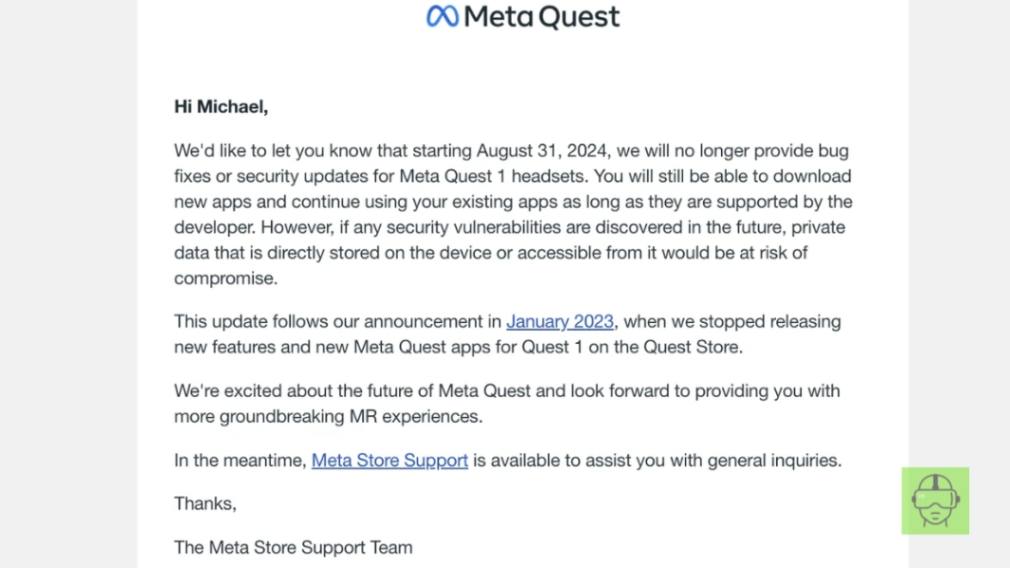
What You Can Still Do With Your Quest 1?
Downloading and Using Existing Apps
Despite the halt in updates, you can still download and use existing apps on the Quest 1, provided the developers continue to support them. This means your current library of games and applications will remain functional for the foreseeable future.
However, it’s essential to keep an eye on announcements from developers. If key apps in your collection stop receiving updates, you might need to consider alternatives. Staying proactive will help you maximize the lifespan of your Quest 1.
Enjoying New Experiences
While new features won’t be added, the Quest 1 remains a capable device for enjoying VR experiences. Whether it’s exploring virtual worlds, playing games, or engaging in social VR, there’s still plenty to enjoy.
Many VR experiences don’t rely heavily on the latest updates, so you can continue to immerse yourself in your favourite activities. However, be mindful of potential security risks and take steps to protect your personal information.
Maximizing the Device’s Potential
To get the most out of your Quest 1, consider customizing your experience with third-party accessories and software. From improved straps to enhanced audio solutions, several options are available to enhance your VR adventures.
Third-party accessories can address some of the limitations of the Quest 1, making it more comfortable and enjoyable to use. Plus, exploring these options can help you extend the device’s usability even as official support wanes. (Meta Quest 1 Updates Halt)
Navigating the Transition
Upgrading to Quest 2 or Quest 3
Meta has made it easier to transition by significantly reducing the price of the Quest 2 headset to $199 for the 128GB model. If you’re considering an upgrade, now might be the perfect time. Plus, the newer Quest 3 model offers even more advanced features for those looking for the latest in VR technology.
Upgrading to a newer model will ensure you continue to receive essential updates and access the latest VR experiences. It’s a worthwhile investment for anyone serious about staying at the forefront of VR technology.
Evaluating Other VR Options
While Meta’s Quest series is popular, it’s not the only player in the market. Other companies like HTC Vive, PlayStation VR, and Valve Index offer competitive alternatives. Researching these options can help you find a headset that best fits your needs and preferences.
Each VR platform has its strengths and weaknesses, so take the time to evaluate what’s most important to you. Whether it’s the game library, hardware capabilities, or overall user experience, finding the right fit is crucial for long-term satisfaction.
Preparing for Future Changes
Staying ahead in the tech game means being prepared for future announcements. Subscribing to newsletters, following tech news, and joining VR communities can keep you informed about upcoming changes and innovations in the industry.
Being part of a community of like-minded enthusiasts can provide valuable insights and recommendations. Plus, you’ll have the chance to share your experiences and learn from others, enhancing your overall VR journey. (Meta Quest 1 Updates Halt)
Community and Support
Joining VR Forums and Groups
One of the best ways to stay informed and connected is by joining VR forums and groups. These communities are invaluable for sharing tips, discussing the latest trends, and getting support from fellow VR enthusiasts.
Online communities can provide quick answers to your questions and help you troubleshoot any issues you encounter. They’re also a great place to discover new games and experiences you might not have found otherwise.
| Follow the vskel.com channel on WhatsApp! For more insights and tips for the VR world! |
Engaging with Meta’s Official Channels
Meta frequently updates its users through official blogs, social media, and forums. Following these channels can provide you with the latest news, tips, and exclusive deals that you won’t want to miss.
Staying engaged with the official channels ensures you’re always in the loop regarding updates and new releases. It’s also an excellent way to give feedback and influence future developments.
Leveraging Customer Support
If you encounter any issues or have questions about the transition, don’t hesitate to contact Meta’s customer support. They can provide guidance and solutions tailored to your specific needs.
Customer support can assist with troubleshooting and provide information on warranty options and repair services. Utilizing this resource can help you get the most out of your device, even as it nears the end of its official support period. (Meta Quest 1 Updates Halt)
Conclusion
Meta’s decision to halt security updates for the Quest 1 marks the end of an era for this pioneering VR headset. While it’s natural to feel concerned about the risks, there are still plenty of ways to enjoy and maximize your device. By staying informed, exploring upgrade options, and engaging with the VR community, you can continue to have fantastic VR experiences.
Interested in staying ahead of the curve and exploring new VR possibilities? Sign up for Meta’s newsletter and join our VR enthusiast community today. We’re excited about the future of VR and look forward to sharing more groundbreaking experiences with you. So, don’t worry about the end of support for your Quest 1 – instead, embrace it as an opportunity to discover new ways to enhance your VR journey. The future is bright for VR, and we can’t wait to see where it takes us next! #EmbraceTheFutureOfVR.
FAQ:
Is Meta Quest 1 still supported?
Meta Quest 1 continues to receive support from Meta, ensuring it remains functional and compatible with current software. But from 31st August 2024, Meta is halting the updates for Quest 1.
How to update Meta Quest 1?
To update Meta Quest 1, connect it to Wi-Fi, ensure it’s charged, and check for updates in the settings menu. Updates should download and install automatically when available.
Why isn’t my Oculus updating?
If your Oculus isn’t updating, ensure it has a stable internet connection and sufficient battery. Restart the device, and try checking for updates again. If issues persist, contact Meta support for further assistance.
Is Meta Quest 2 still supported?
Yes, Meta Quest 2 is still supported and receives regular updates and enhancements from Meta.