How to Make a VR Headset Without Lenses? Virtual Reality (VR) has opened doors to incredible experiences, from soaring through various landscapes to exploring places. However, the cost of VR headsets can be a significant barrier to entry. Don’t despair, VR enthusiasts! This blog post delves into the world of DIY VR headsets, specifically focusing on a project you can build using readily available materials – a cardboard VR headset without lenses!
While it won’t offer the crystal-clear visuals of high-end VR headsets, this budget-friendly project allows you to experience basic VR concepts and compatibility with certain smartphone apps. It’s a fantastic option for:
- VR Enthusiasts on a Budget: This project lets you dip your toes into the VR world without breaking the bank.
- Educational Purposes: It’s a great tool for students and educators to explore VR’s potential in learning and interactive experiences.
- A Fun DIY Project: Building a cardboard VR headset is a rewarding DIY project, perfect for anyone who enjoys tinkering and exploring creative solutions.
Before we delve into the building process, let’s understand some key aspects of why VR headsets rely on lenses and the limitations of a lensless VR experience.
Read More: Rent to Own VR Headset: 3 Places to Rent
Understanding VR Lenses and Their Role
VR headsets utilize lenses to create a sense of depth and immersion. Here’s a breakdown of their crucial functions:
- Focal Length: Lenses bend light rays to converge at a specific point, creating a focused image on the display within the headset. This focused image is what your eyes perceive, creating the illusion of a 3D environment.
- Field of View: The design of VR lenses influences the field of view (FOV) – the area you can see within the virtual world. Wider FOV lenses enhance immersion by providing a more expansive virtual environment.
- Distortion Correction: VR lenses are designed to correct for distortions that can occur with bending light rays. This ensures a clear and undistorted image for your eyes.
Without lenses, a DIY cardboard VR headset will lack the ability to achieve these functions. However, you can still create a basic VR experience by leveraging apps designed for phone-based VR, also known as “Cardboard VR” or “Google Cardboard.” (How to Make a VR Headset Without Lenses)
Building Your DIY Cardboard VR Headset: Materials and Tools
Here’s what you’ll need to build your cardboard VR headset:
- Cardboard Box: A sturdy cardboard box is the foundation of your headset. Choose a box that comfortably fits your smartphone while remaining light enough for extended use. Ideally, the box should have a closed top and front flap.
- X-Acto Knife or Craft Blade: Use this for precise cutting of the cardboard. Remember, safety first! Use a cutting mat and replace the blade when it becomes dull.
- Ruler and Pencil: For accurate measurements and marking lines on your cardboard.
- Velcro Strips (Optional): These can be used to secure the smartphone within the headset and adjust its position for optimal viewing.
- Hot Glue Gun (Optional): While most of the assembly can be done with folding and slots, a hot glue gun can provide additional reinforcement for certain parts.
- Foam Padding (Optional): Self-adhesive foam padding can enhance comfort around the eye areas of the headset.
Here are some additional tips for material selection:
- Cardboard Thickness: Choose cardboard that is thick enough to be sturdy but not too bulky. Aim for a thickness between 1/16 inch and 1/8 inch.
- Box Shape: A rectangular box with a long side slightly larger than the width of your smartphone is ideal. Avoid boxes with tapered sides as these can limit viewing comfort. (How to Make a VR Headset Without Lenses)
Step-by-Step Guide: Building Your Cardboard VR Headset
- Measure and Mark: Using the ruler and pencil, measure and mark the dimensions for the headset’s viewer area on the cardboard box. You’ll essentially be creating two identical rectangles with a space between them for the nose bridge.
- Cut the Viewer Openings: Carefully cut out the two rectangular openings you marked in step 1. These openings will serve as your “eyes” into the virtual world.
- Create the Nose Bridge: On the side of the box opposite the viewer openings, cut a small rectangular slot that will act as the nose bridge. This slot should be wide enough to comfortably accommodate your nose while separating the two viewer openings.
- Lens Inserts (Optional): While this project focuses on a lensless experience, if you have access to magnifying glasses with a focal length of around 45mm, you can cut out circular openings within the viewer rectangles and secure the magnifying glass lenses in place using hot glue or tape (be aware, this might affect image clarity).
- Smartphone Holder: Here, you’ll create a mechanism to hold your smartphone securely within the headset. There are two approaches:
- Simple Slot: Cut a rectangular slot on the top of the box slightly wider than your smartphone’s thickness. This allows you to slide your phone into the slot.
- Velcro Strap System: Cut two thin rectangular strips from the cardboard. Attach one strip with the hook side of the velcro to the top of the box and the other with the loop side of the velcro to the inside of the front flap. This creates a flap that can be secured over the smartphone using the velcro.
- Comfort Enhancements (Optional): Cut small squares of self-adhesive foam padding and place them around the viewer openings for added comfort around the eyes.
- Head Strap: Cut two long, thin strips of cardboard. Punch holes at each end of the strips. Thread a string or elastic band through the holes to create a head strap that can be adjusted for a comfortable fit. You can attach the head strap to the sides of the headset using hot glue or by creating small slots in the cardboard and securing the straps with the string or elastic band fed through those slots.
- Light Blocking (Optional): While not crucial, you can enhance the VR experience by minimizing light leakage around the viewer openings. Use black electrical tape or fabric to cover any gaps around the openings. (How to Make a VR Headset Without Lenses)
Congratulations! You’ve built your very own cardboard VR headset.
Setting Up Your DIY VR Headset: Apps and Compatibility
Now that your headset is ready, it’s time to explore the virtual world! Here’s what you’ll need:
- Smartphone: Ensure your smartphone has a gyroscope sensor. Most modern smartphones do, but it’s a good idea to check the specifications.
- VR Apps: Download VR apps compatible with “Cardboard VR” or “Google Cardboard.” Many free and paid VR apps exist, offering a variety of experiences ranging from educational tours to 360° videos and simple games.
Here’s a basic setup guide:
- Download a VR App: Choose a VR app compatible with Cardboard VR and download it onto your smartphone.
- Launch the App: Open the VR app and follow the on-screen instructions. Some apps might require calibration for optimal performance.
- Slide Your Phone In: Carefully slide your smartphone into the slot or secure it with the velcro strap system in your DIY headset.
- Center the Phone: Ensure the phone’s screen is centred within the viewer openings for a clear view.
- Put On the Headset: Place the headset comfortably on your head, adjusting the head strap for a secure fit.
- Explore the Virtual World: Tilt your head and move around to navigate within the VR app’s environment.
Important Note: Cardboard VR experiences will not be as smooth or visually stunning as high-end VR headsets. They won’t offer true 3D depth perception due to the lack of lenses. However, they can still provide a fun introduction to the world of VR and its potential.
Beyond the Basics: Tips and Tricks for Enhancing Your Cardboard VR Experience
- App Selection: Explore different VR apps to find ones that cater to your interests. Some apps offer better optimization for Cardboard VR than others.
- Lighting Control: Dim the lights in your environment while using the VR headset to minimize light leakage and enhance immersion.
- Head Movement: Move your head naturally to navigate and explore the virtual world.
- Calibrate Your Phone: Some VR apps might require you to calibrate your phone’s gyroscope sensor for optimal performance. Refer to the app’s instructions for specific calibration steps.
Safety First:
- Take Breaks: VR experiences can be physically demanding. Take breaks every 15-20 minutes to avoid eye strain or dizziness.
- Be Aware of Your Surroundings: Since you won’t have a clear view of your surroundings while using the VR headset, ensure you’re in a safe space free from obstacles. (How to Make a VR Headset Without Lenses)
The Future of DIY VR: Beyond Cardboard
While cardboard VR headsets offer a budget-friendly entry point, there are other DIY approaches to exploring VR technology:
- Smartphone VR Kits: Prefabricated kits with plastic lenses and head straps are available for purchase online. These offer a slight step up in quality and comfort compared to pure cardboard solutions.
- VR Headset Modifications: Some tech-savvy individuals modify existing VR headsets by replacing the lenses
How to Make a VR Headset Without Lenses – FAQ
Does VR work without lenses?
Yes, VR can work without lenses, but the experience won’t be as immersive or clear. Lenses in VR headsets help magnify and focus the screen for each eye, enhancing the visual experience. Without them, the image may appear flat and less detailed.
Do VR headsets need lenses?
For the best experience, yes. Lenses in VR headsets are crucial for creating a wide field of view and clear, immersive visuals. They help transform the flat image on your screen into a 3D environment, making the experience more realistic.
Can you make a homemade VR headset?
Absolutely! You can make a simple VR headset using materials like cardboard, a smartphone, and some basic components. While it won’t match the quality of commercial headsets, it’s a fun and educational project that can give you a taste of VR technology.