Demystify your #VR Headset Replacement Parts! Dive deep into essential parts & upgrades: displays, optics, audio & more. Unlock a level-up VR experience! #VRtech #gaming #future

Throughout history, technology has progressed through distinct eras. Personal computers dominated the 90s, the 2000s saw the rise of the internet, and then came the mobile revolution. These advancements significantly impacted both the tech industry and everyday life. As we look to the future, many tech experts believe virtual reality (VR) headsets hold the potential to be the next game-changer.
VR, like mobile phones before them, can fundamentally alter how we perceive the world. It can transport us to incredible locations, from the ocean’s depths to the vastness of space. VR can revolutionize education, healthcare, technology, and countless other fields. Now, let’s delve into the components of a VR headset. Seven key parts can be replaced if they malfunction during a VR headset’s lifespan. In this blog post, we’ll explore these replaceable parts in detail.
What are the Components of a VR Headset?
A VR headset isn’t one-size-fits-all! Let’s delve into the essential components that make it work, including the display, headband, and lenses.
Here is the list of important virtual reality headset components:
- Display
- Optics
- Audio
- Tracking
- Controllers
- Processing Unit
- Comfort and Fit
Read More: Enhance Your VR Experience.
We will explain the virtual reality headset components one by one.
1) Display
This is your window to the virtual world, offering stunning visuals that transport you to faraway lands or thrilling experiences. Common display technologies include:
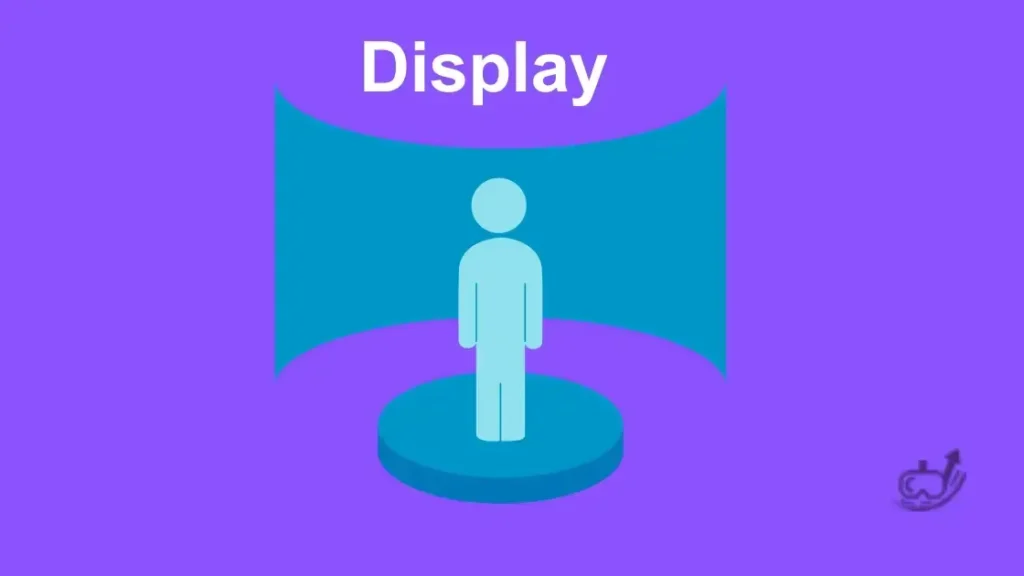
The first thing to consider when choosing a VR headset is the display, there are two main types: mobile phone headsets and standalone headsets.
- Mobile VR Headsets: These are the most affordable options. They utilize your smartphone’s screen as the display, requiring you to insert your phone into the headset. While readily available with many compatible apps and software, these headsets offer a limited experience due to their reliance on phone power and processing.
- Standalone VR Headsets: On the other hand, pack a punch. They come with built-in displays, eliminating the need for external devices. While slightly more expensive than their mobile counterparts, these headsets provide a truly immersive experience. They’re packed with features, have their batteries, and can connect to your computer or laptop to leverage their processing power for demanding VR applications.
Standalone displays come in two flavours: LCD and OLED.
- LCDs are budget-friendly and offer decent color depth, but often have lower resolution and refresh rates.
- OLED displays, however, boast richer colours, faster refresh rates, and smoother visuals – but come at a premium.
Researching compatible displays for your specific headset is crucial. Remember, the display is arguably the most important part of your VR experience, so choose wisely! Opt for a high-quality option that meets your needs and budget to maximize immersion. (VR Headset Essential Parts)
2) Optics
These lenses are where the virtual world comes into focus. Partnering with the display, they magnify the image and create depth, shaping your entire experience. Field of view (FOV) is king for immersion, with wider angles filling your vision for a more believable world. Resolution dictates sharpness, with higher numbers reducing the screen door effect (those pesky pixel gaps).

Distortion correction is essential, as VR lenses naturally warp the image for a broader field of view. Headset software counteracts this by applying corrections, ensuring a natural-looking environment. Colour bleeding? Not on our watch. Chromatic aberration, where light bends differently causing coloured fringes, is minimized by VR lens design.
Eye relief refers to the comfortable distance between your eye and the lens for a clear image. Proper eye relief prevents you from needing to press your face against the headset. Lastly, high-quality lenses banish god rays, those annoying streaks of light. Internal reflections cause these, but advancements keep them to a minimum.
Replacing lenses is an option for scratches, cracks, or persistent dust, but weighs the cost. Replacing them, especially for high-end headsets, can be expensive and require special tools or expertise. Check your manufacturer’s warranty and replacement options first. If replacement is necessary, confirm compatible lenses exist for your specific headset model before diving in. (VR Headset Essential Parts)
3) Audio
Immersive audio is crucial for a truly believable VR experience.

VR headsets are all about diving into another world, and while the display plays a huge role, amazing visuals are only half the story. That’s where audio comes in. Just like a movie theatre with booming sound effects and a pulse-pounding soundtrack, VR audio takes things to the next level. It pulls you deeper into the experience, whether it’s the roar of a virtual engine or the chilling whispers in a haunted house simulation. From huge explosions to subtle environmental sounds, good VR audio creates a realistic and immersive soundscape that complements the visuals perfectly.
There are two main ways to experience VR audio:
- Built-in headphones
- Separate headphones/earbuds
Built-in headphones are on the headset itself, or you can connect them to separate headphones/earbuds. Built-in options might be convenient, but external headphones are the way to go for the best sound quality with rich bass and crisp details. The choice ultimately depends on your needs and budget, but investing in good audio can elevate your VR experience.
4) Tracking Sensors
Tracking sensors monitor your head and hand movements, translating them into actions within the virtual world. Inside-out tracking, found in the Oculus Rift S, uses built-in cameras to track movements without external sensors, offering ease of setup and use. Outside-in tracking, used by the HTC Vive, employs external base stations for more precise and expansive tracking. Users report that outside-in systems provide superior accuracy, especially for complex movements, enhancing the overall VR experience. (VR Headset Essential Parts)
Common tracking methods include:

- Inside-Out Tracking: Uses cameras built into the headset to track your movements without external sensors.
- Outside-In Tracking: Employs external base stations for more precise and wider tracking coverage.
5) Controllers
Controllers are your hands in the virtual world, allowing you to interact with the environment. Look for controllers with multiple buttons for complex actions, haptic feedback for realistic touch sensations, and options like trackpads or joysticks. For example, the Oculus Touch controllers offer precise tracking and intuitive input, making tasks like picking up objects or firing weapons feel natural and responsive.

Features to consider:
- Number of Buttons: More buttons offer more control, but can be complex to learn.
- Haptic Feedback: Provides physical vibrations for a more realistic touch sensation.
- Trackpad/Joystick: Different input methods cater to various VR experiences. (VR Headset Essential Parts)
6) Processing Unit
This powerhouse determines the overall performance of your VR headset. The processing unit is the powerhouse behind your VR experience, determining performance and visual quality. High-end units, like those in the Valve Index, feature powerful processors and ample RAM, ensuring smooth, lag-free interactions and lifelike visuals. Compare units based on processor speed and RAM capacity to find one that handles demanding VR applications seamlessly.
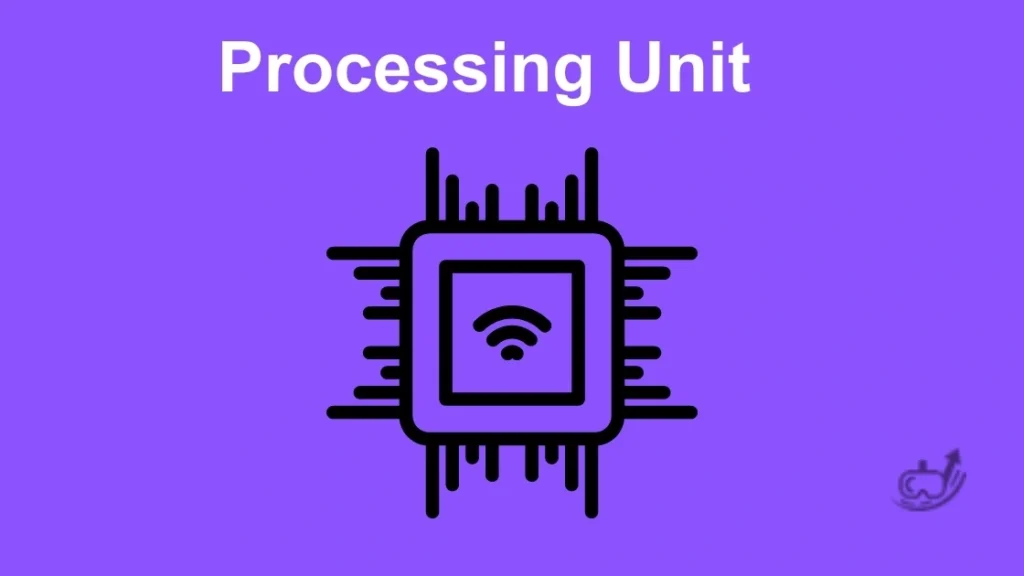
Look out for:
- Processor type and speed: More powerful processors handle demanding VR experiences smoothly.
- RAM: Higher RAM allows for smoother multitasking and complex visuals.
7) Comfort and Fit
A comfortable headset is key to enjoying extended VR sessions. Look for headsets with adjustable headbands, like the PlayStation VR, which offers balanced weight distribution and cushioned padding. A well-fitted facial interface, like those from VRCover, ensures hygiene and reduces pressure points. To maintain comfort during long sessions, take breaks, adjust straps for the perfect fit, and keep the headset clean and well-padded.

Pay attention to:
- Weight and balance: A lightweight design with balanced weight distribution reduces fatigue.
- Headband and padding: Adjustable straps and soft padding ensure a secure and comfortable fit.
- Facial interface: Washable and replaceable interfaces maintain hygiene and improve fit. (VR Headset Essential Parts)
Upgrading Your VR Headset
Knowing the core components, you can level up your VR experience with targeted upgrades. Swap the default head strap for a padded or halo strap for enhanced comfort, upgrade to a breathable or washable face cover for hygiene, and add an external battery pack to extend playtime. Consider accessories like VR gloves or haptic vests for full-body interaction. Always check compatibility with your headset model and budget before upgrading.
Here are some popular upgrade paths:
- Head strap: Swap the default strap for a padded or halo strap for enhanced comfort and stability.
- Face Cover: Upgrade to a breathable or washable face cover for hygiene and reduced sweating.
- Battery Pack: Extend your playtime with an external battery pack to keep the VR party going.
- Accessories: Enhance your immersion with VR gloves, treadmills, or haptic vests for full-body interaction.
| Remember: Before upgrading, consider your budget, desired improvements, and compatibility with your specific VR headset. |
Final Thoughts:
Understanding the key components of a VR headset empowers you to make informed decisions about customization and upgrades. Whether it’s enhancing visuals with a better display, improving comfort with ergonomic straps, or boosting performance with a powerful processing unit, these upgrades can elevate your VR adventures. Have you upgraded your VR headset? Share your experiences and tips in the comments below!
Unlock the secrets of Virtual Reality headset parts! Follow us for in-depth explorations of every component.
| Bonus Tip: Research online resources and community forums specific to your VR headset model for personalized upgrade recommendations and troubleshooting tips. Happy exploring! |
FAQ
What comes in a VR headset box?
It depends on the headset, but usually you’ll find:
The headset itself, with removable face cushions and straps.
Controllers (often two!)
A head strap for extra comfort.
Cables to connect everything.
What is the most expensive component of a VR headset?
The display is often the star of the show, costing the most in Virtual Reality headset parts. It uses fancy OLED or AMOLED technology for smooth, clear visuals that make you feel like you’re truly there.
What are the parts of a VR headset?
Here’s a quick recap:
Computing device: The brainy computer making everything tick.
HMD: The headset with the screens and lenses.
Sensors: Keeping track of your movements.
Controllers: Your virtual hands.
Audio: Bringing the virtual world to life with sound.
Other parts: Like straps, face covers, and cables.
Remember, this is just the basic breakdown! With upgrades and cool accessories, you can customize your VR experience even further. So, explore, experiment, and have fun conquering those virtual worlds!