Can you watch VR Headset with Netflix? In a world where technology is rapidly transforming our leisure activities, virtual reality (VR) emerges as a true game-changer. Imagine putting on a headset and finding yourself in a luxurious theatre, the floor-to-ceiling screen flickering to life with your favourite Netflix series or movie. Sounds enticing, right? For tech enthusiasts, movie buffs, and gamers alike, combining VR with Netflix offers an experience that’s beyond the ordinary. This blog takes you on a mesmerizing jaunt through the captivating world of VR headsets and how they elevate your Netflix binge-watching sessions.
What is a VR Headset?
Let’s start with the basics. A VR headset is a device that immerses you in a simulated digital realm. Utilizing high-tech displays and motion tracking, these gadgets create a believable illusion of being transported elsewhere, all while you’re comfortably seated in your living room. The technology behind VR headsets is crafted to trick your senses into perceiving a non-existent environment as real, enhancing your entertainment experience exponentially.
Read More: Best VR Headsets for Education
Popular VR Headset with Netflix
Which devices are compatible with Netflix VR? Netflix is available on the below VR headset:
- Meta Quest: One of the most popular standalone VR headsets on the market. It offers an excellent balance of price, features, and ease of use.
- Meta Quest Pro: A premium VR headset that provides a higher-resolution display and better performance for high-end experiences.
- Oculus Quest 2: Boasting an impressive display and a vast library of apps, the Oculus Quest 2 is a top pick for Netflix enthusiasts. With its standalone design, you can enjoy Netflix without the need for a PC or console. The intuitive controls and comfortable design make it an ideal choice for extended viewing sessions.
- Sony PlayStation VR: If you’re a PlayStation user, the Sony PlayStation VR is a fantastic option. Its compatibility with the PlayStation console ensures a seamless Netflix experience. The headset’s high-quality optics and responsive tracking contribute to an immersive viewing journey.
- Samsung HMD Odyssey+: Offering a high-resolution display and anti-screen door effect technology, the Samsung HMD Odyssey+ is a noteworthy contender. Its ergonomic design ensures comfort during extended use, making it a great choice for binge-watching Netflix series or enjoying lengthy movie marathons.
Here are the steps on how to use Netflix VR:
How do I use my VR headset with Netflix? Follow the given below steps to use a Netflix headset:
Step 1: Install the Netflix VR App: Go to your VR headset’s app store and search for “Netflix.” Download and install the official app.
Step 2: Launch the App and Sign In: Open the Netflix VR app and enter your Netflix credentials to log in.
Step 3: Explore the VR Environment: You’ll find yourself in a cosy virtual living room with a giant Netflix screen in front of you.
Step 4: Start Watching!: Browse and select your desired movies or shows just like using regular Netflix.
Why Watch Netflix in VR?
Watching Netflix in VR comes with several perks that traditional viewing methods can’t match. Firstly, immersion is unparalleled. VR headsets eliminate distractions, enveloping you in the on-screen action as if you’re part of it. Imagine watching a wildlife documentary and feeling as if you’re trekking through the savannah alongside majestic elephants.
Another highlight is the enhanced screen size. VR makes it seem as though you’re viewing your shows on a colossal cinema screen, offering a thrilling, larger-than-life experience. It’s perfect for those who can never get enough of blockbuster movie nights.
Privacy and comfort are additional benefits. Whether you’re on a packed flight or nestled in a bustling household, a VR headset provides an intimate, distraction-free zone. You control what’s playing and how you interact with it, making it a highly personalized activity.
What You’ll Need?
To get started with Netflix in VR, you’ll need a compatible VR headset like the Meta Quest 3. These options offer seamless integration with Netflix, providing you with boundless entertainment. Don’t forget an active Netflix subscription to access all your favourite content.
The Netflix VR app, available on your headset’s app store, is essential for streaming, and you’ll want a reliable internet connection to ensure smooth playback. With these tools in hand, you’re ready to plunge into a new world of entertainment.
Setting up may sound complex, but it’s quite simple. The necessary steps are intuitive, making the transition from conventional viewing to VR smooth and enjoyable.
Can I watch a movie on my VR headset?
Yes, absolutely! By following the steps outlined above, you’ll be watching Netflix movies and series in no time. The process is designed to be user-friendly, ensuring that even tech novices can enjoy VR entertainment without hassle.
Whether you’re catching up on a series or discovering a new film, VR enhances the experience, adding depth and immersion that flat screens can’t deliver. It’s a revolutionary way to enjoy content, making it a must-try for anyone curious about VR.
Movies come to life when viewed through VR. The engaging visuals and sound transport you to different worlds, creating unforgettable movie-watching memories.
Is Meta Quest good for Netflix?
Meta Quest is indeed an excellent choice for Netflix enthusiasts. Its compatibility with the streaming service makes it a go-to option for those eager to explore VR viewing. The device’s user-friendly interface and versatile capabilities further boost its appeal.
With Meta Quest, you’ll find the process of watching Netflix in VR seamless and enjoyable. The headset’s design prioritizes comfort, allowing for extended viewing without discomfort.
Meta Quest’s reputation as a top choice stems from its consistent performance and ease of use. It opens the door to a new way of engaging with your favourite shows and movies.
Tips for the Best VR Netflix Experience
For optimal VR Netflix enjoyment, create a comfortable, quiet environment where you can unwind. Adjust your headset to ensure a perfect fit, and choose content that benefits from VR’s immersive nature, like visually striking documentaries or animated films.
Don’t forget to take breaks! VR can be intense on the eyes and mind, so remember to pause and give yourself time to rest. This will enhance your experience and prevent fatigue.
These small adjustments can elevate your VR sessions from good to great, ensuring each watch is as fulfilling as possible.
- Comfortable Environment: Find a quiet, distraction-free space where you can relax.
- Adjust Your Headset: Make sure everything fits correctly and the image is clear.
- Choose the Right Content: Documentaries, animated movies, and shows with stunning visuals are well-suited to VR.
- Take Breaks: VR can be intense, so take breaks to avoid eye strain or motion sickness.
Is VR Netflix Right for You?
If you’re seeking a more immersive, cinema-like way to enjoy Netflix, a VR headset is worth considering. While the cost is a factor, the unique experience it delivers may justify the investment for passionate viewers and tech-savvy individuals.
Consider what you value most in a viewing experience and whether VR aligns with that vision. For many, the blend of immersion and privacy makes it an appealing choice.
Ultimately, VR Netflix isn’t for everyone, but for those it does suit, it offers a fresh perspective on entertainment that’s hard to replicate elsewhere. (VR Headset with Netflix)
Conclusion
As technology continues to advance, the integration of VR with streaming services like Netflix opens up new possibilities for entertainment. The immersive experiences offered by VR headsets redefine the way we enjoy our favourite shows and movies. Whether you opt for the Oculus Quest 2, Sony PlayStation VR, or Samsung HMD Odyssey+, the future of home entertainment is undoubtedly in the hands of Virtual Reality.
Dive into the world of VR headsets with Netflix and embark on a thrilling journey where the boundaries between reality and fiction blur. Get ready for a revolution in how we experience entertainment – it’s time to embrace the virtual revolution.
VR technology has the power to transform the way we watch movies and TV shows. Ready to experience Netflix like never before? Get yourself a VR headset and start exploring!
Frequently Asked Questions (FAQs)
Which VR headsets are compatible with Netflix?
Netflix is available on the Quest, Quest 2, Quest 3, and Meta Quest Pro headsets.
Do I need a special Netflix subscription for VR?
No, your regular Netflix subscription will grant access to the VR experience.
Is Netflix VR better than watching on TV?
This is subjective. VR offers incredible immersion, but some might prefer the traditional TV experience.
Does VR Netflix use more data?
Generally, streaming in VR can consume data faster due to the higher resolution image.
Will VR cause motion sickness?
Some people may be more sensitive to motion sickness in VR. Start with shorter sessions and less intense content.