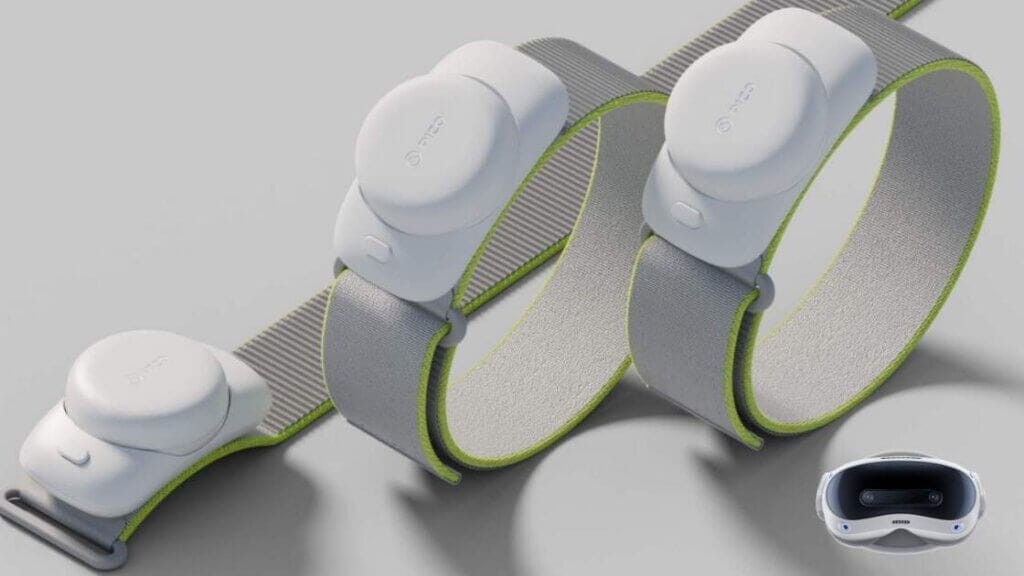
Virtual reality is evolving rapidly, and full-body tracking is becoming a game-changer for immersive experiences. The PICO Motion Tracker is a cutting-edge accessory that enhances VR interactions by capturing precise body movements, making it ideal for gaming, fitness, and social VR applications.
In this comprehensive guide, we’ll explore everything you need to know about the PICO Tracker, including its features, setup process, performance metrics, compatibility, and best use cases. Whether you’re a VR enthusiast or a developer looking to integrate motion tracking, this post has you covered.
Read More: Pico 4 Ultra and Enterprise VR headsets – detailed review
What Is the PICO Motion Tracker?
The Motion Tracker is a lightweight, high-precision motion-tracking device designed for PICO VR headsets. It enables full-body tracking (FBT), allowing users to translate real-world movements into VR with remarkable accuracy.
Each tracker weighs just 27g (excluding the strap or pad), making it comfortable for extended use. With infrared sensors, a 9-axis IMU (Inertial Measurement Unit), and AI-powered tracking algorithms, it delivers 6DoF (six degrees of freedom) motion data for a seamless VR experience.
Read More: 5 Types of VR Controllers: Your Guide to Virtual Reality Interaction
Key Features & Specifications
Ultra-Lightweight & Ergonomic Design
- Each tracker weighs only 27g (including the jack, not the strap).
- Designed for comfort during long VR sessions.
Long Battery Life
- Over 25 hours of continuous use in compatible games.
- With 1 hour of daily use and auto-sleep mode, the battery can last up to 3 weeks without recharging.
High-Precision Tracking Technology
- Equipped with 12+ infrared sensors and a 9-axis IMU sensor.
- Tracks motion at 200Hz, ensuring smooth and responsive movements.
- 6DoF tracking for 24 skeletal points on the body.
Low Latency & High Accuracy
- Motion capture latency: ~20ms
- Average positional deviation: 5 cm
- Average angular deviation: 6°
- Footstep detection accuracy: ≥98%
Seamless SteamVR Integration
- Use PICO Connect to stream full-body tracking data to SteamVR.
- Play motion-enabled VR games with enhanced realism.
Growing Game Compatibility
- 20+ supported titles (with more coming soon).
- Check the “Feet On” section in the PICO Store for the latest compatible games.
How to Set Up the PICO Tracker?
Step 1: Turn On & Pair the Trackers
- Power on your Motion Trackers.
- Open the Motion Tracker app on your PICO headset.
- Click “Pair” for automatic pairing or “Calibrate” to recalibrate.
- Calibration takes only ~5 seconds.
Step 2: Wear the Trackers Correctly
- For full-body tracking, you need:
- 1 waist tracker
- 2 ankle trackers
- Secure them tightly to avoid slippage during movement.
Step 3: Launch a Compatible Game
- Open a supported VR title from the PICO Store or SteamVR.
- Enjoy full-body motion tracking in games like VRChat, fitness apps, and more!
Performance & Real-World Use Cases
VR Gaming
- Experience true full-body immersion in social VR (VRChat) and action games.
- Enhanced footstep tracking (98% accuracy) for realistic movements.
Fitness & Training
- Ideal for VR fitness apps requiring precise leg and waist tracking.
- Track squats, kicks, and dance moves with high accuracy.
Motion Capture & Content Creation
- Stream full-body animations to SteamVR for VTubing or mocap projects.
- Useful for developers creating motion-based VR experiences.
Compatibility & Supported Games
The PICO Tracker works with:
- PICO 4 & PICO Neo 3 Link headsets
- SteamVR (via PICO Connect)
Popular Supported Titles:
- VRChat
- VRWorkout
- Dance Collider
- More listed in the PICO Store’s “Feet On” section
Final Thoughts: Is the PICO Tracker Worth It?
If you’re serious about full-body VR experiences, the Motion Tracker is a fantastic investment. With high accuracy, low latency, and long battery life, it outperforms many alternatives in its price range.
Whether you’re a gamer, fitness enthusiast, or developer, this tracker unlocks next-level immersion in virtual reality.
Ready to step into full-body VR? Grab your Motion Tracker and start moving! 🚀
Need Help?
Have questions about setup or compatibility? Drop them in the comments below!
FAQ
Q: Can I use the PICO Motion Tracker without a waist tracker?
A: No—full-body tracking requires two ankle trackers + one waist tracker.
Q: How do I check battery life?
A: The Motion Tracker app displays battery status when paired.
Q: Does it work with all PICO headsets?
A: Yes, as long as they support the Motion Tracker app and PICO Connect.