Knuckles VR Headset, Knuckles VR Controllers, Valve Index VR headset, SteamVR, HTC Vive.

| If you make a purchase through the links on our site, we may earn an affiliate commission at no extra cost to you. |
Knuckles VR Headset and Controllers: If you’re looking into the world of virtual reality, chances are you’ve heard of the Knuckles controllers, also known as the Valve Index Controllers. These advanced controllers are famous for their cutting-edge finger tracking, immersive grip, and seamless integration with the Valve Index headset. However, they aren’t exclusive to the Valve Index and can also be paired with other VR headsets.
What is the Knuckles VR Headset?
Technically, there isn’t a “Knuckles headset,” but when people talk about Knuckles in VR, they usually mean the Valve Index VR headset paired with Knuckles controllers. The Valve Index system is widely recognized for offering an incredibly immersive virtual reality experience, and the Knuckles controllers take this experience to a whole new level. They provide individual finger tracking, making hand movements and gestures in VR feel natural and fluid.
Key Features of the Knuckles Controllers:
- Full Finger Tracking: These controllers use capacitive sensors to track individual finger movements. This means you can grip, point, or even throw objects in a much more realistic way.
- Strap-On Design: Unlike traditional VR controllers, you can completely open your hand without dropping the controller, allowing for more intuitive interactions.
- Pressure Sensitivity: Knuckles controllers have pressure sensors that allow them to detect how tightly you’re gripping an object, enhancing immersion in VR games and apps.
- 87 Sensors: These sensors track everything from motion to touch, making them one of the most precise VR controllers available today.
What VR Headsets Work with Knuckles Controllers?
While the Valve Index is the most straightforward and optimized VR headset to use with Knuckles controllers, they are also compatible with other headsets through the SteamVR tracking system. Let’s break it down:
1. Valve Index – The Best Option
The Knuckles controllers were built to perfectly complement the Valve Index VR headset. Using them together provides the most seamless experience, allowing users to take full advantage of the Index’s precise tracking system, high refresh rate, and immersive visuals. Everything from installation to gameplay feels natural, with no additional setup required.
2. HTC Vive and Vive Pro – Full Compatibility
If you own an HTC Vive or Vive Pro, you’re in luck! The Knuckles controllers work with these headsets right out of the box, thanks to their compatibility with the Valve Lighthouse tracking system (which both HTC Vive headsets use). Simply pair the controllers via SteamVR, and you’re good to go—no extra hardware or software needed.
Here’s what you can expect when using the Knuckles with an HTC Vive or Vive Pro:
- Full use of the 87 sensors for accurate hand and finger tracking.
- Seamless integration with VR games and apps that support SteamVR.
3. Oculus Rift – Possible but Requires Extra Hardware
Using Knuckles controllers with an Oculus Rift is possible, but it requires some additional hardware and steps. Since the Rift doesn’t use the same tracking system as Valve’s Lighthouse, you’ll need to purchase:
- Two Vive Base Stations
- Two SteamVR controller dongles
Here’s how you can get them working with your Oculus Rift:
- Set up your Vive Base Stations and connect your Oculus Rift.
- Install SteamVR and opt into the beta branch.
- Download and install the necessary Knuckles drivers.
- Pair your Knuckles controllers using SteamVR.
- Calibrate the guardian system using a tool like OpenVR-SpaceCalibrator.
While this setup is possible, it’s worth noting that it requires both time and additional investment, as the extra hardware can cost upwards of $300.
4. Other VR Headsets
Most other VR headsets that use SteamVR tracking can also work with Knuckles controllers. However, one major exception is the Pimax VR headsets, which currently do not support the Knuckles controllers as smoothly. Always check compatibility with your specific headset before purchasing.
Why Use Knuckles Controllers?
For anyone who wants the most immersive and accurate VR experience, Knuckles controllers are hard to beat. Here are a few reasons why they stand out:
- Enhanced Immersion: With full finger tracking and pressure sensitivity, your interactions with virtual objects feel more lifelike. Whether you’re gripping an object, waving to another player in VRChat, or handling virtual tools in a game, the Knuckles controllers allow for a more natural experience.
- Versatility: Though designed for the Valve Index, these controllers are compatible with several high-end VR headsets, making them a flexible choice for those who want to upgrade their controller setup.
- Future-Proof: As VR continues to evolve, the precise tracking capabilities and ergonomic design of Knuckles controllers make them a solid investment for future VR experiences.
Final Thoughts
For anyone looking to take their VR interactions to the next level, Knuckles controllers are an excellent choice. Paired with the right VR headset, they can dramatically enhance your virtual reality experience, whether you’re gaming, socializing, or exploring new digital worlds.
If you’re ready to immerse yourself in the next level of VR, the Knuckles controllers are a game-changing addition to your setup.